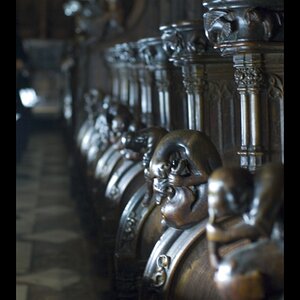Navigation
Install the app
How to install the app on iOS
Follow along with the video below to see how to install our site as a web app on your home screen.

Note: This feature currently requires accessing the site using the built-in Safari browser.
More options
You are using an out of date browser. It may not display this or other websites correctly.
You should upgrade or use an alternative browser.
You should upgrade or use an alternative browser.
help post processing a landscape
- Thread starter herky873
- Start date
Rick50
Been spending a lot of time on here!
- Joined
- Jan 7, 2013
- Messages
- 3,188
- Reaction score
- 1,110
- Location
- San Diego, CA
- Can others edit my Photos
- Photos OK to edit
This is looking pretty good. Yes, LR has a learning curve. Took me awhile. Take it step by step. I found a series of videos that walked through the different parts but I
don't have access to that now. It was from a photo site that sold lessons but they offered a free trial. I now use it for most editing. Only switch to Photoshop for certain things.
don't have access to that now. It was from a photo site that sold lessons but they offered a free trial. I now use it for most editing. Only switch to Photoshop for certain things.
407370
No longer a newbie, moving up!
- Joined
- Jan 18, 2014
- Messages
- 971
- Reaction score
- 459
- Location
- Sussex
- Can others edit my Photos
- Photos OK to edit
LR looks a fantastic product but is not the only option.
To bring out some of the darker areas on this pic (you could have used a fill flash for the tree stump) a little bit of fiddling in Photomatix does the trick. I pushed it a wee bit too far for demonstration purposes.

To bring out some of the darker areas on this pic (you could have used a fill flash for the tree stump) a little bit of fiddling in Photomatix does the trick. I pushed it a wee bit too far for demonstration purposes.
dannylightning
Been spending a lot of time on here!
- Joined
- Mar 23, 2014
- Messages
- 2,322
- Reaction score
- 770
- Location
- Akron Ohio
- Can others edit my Photos
- Photos OK to edit
with light room basically just keep playing with the image till you get something you like. its a simple program but it can take a while to get the hang of.
here are 2 videos that I though were extremely helpful, I watched both of these videos right when I got lightroom and gave me a good idea of how to use everything. he has allot more videos but I only watched these two. holding down the alt key is great, but it does not always work perfectly for every photo. usually I use the alt key for everything but exposure. it often does not work well for exposure. I use it for everything else in the basic settings and than I adjust from there.
I think you did pretty well, it is a bit dark but maybe that is how you wanted it. as long as you like it the way it looks than you did good. this is what I came up with using lightroom. I adjusted the hue and saturation for a few things. played with the tone curves and adjusted all the settings in the basic menu.

here are 2 videos that I though were extremely helpful, I watched both of these videos right when I got lightroom and gave me a good idea of how to use everything. he has allot more videos but I only watched these two. holding down the alt key is great, but it does not always work perfectly for every photo. usually I use the alt key for everything but exposure. it often does not work well for exposure. I use it for everything else in the basic settings and than I adjust from there.
I think you did pretty well, it is a bit dark but maybe that is how you wanted it. as long as you like it the way it looks than you did good. this is what I came up with using lightroom. I adjusted the hue and saturation for a few things. played with the tone curves and adjusted all the settings in the basic menu.
Last edited:
Lucryster
No longer a newbie, moving up!
- Joined
- Sep 18, 2014
- Messages
- 127
- Reaction score
- 41
- Location
- Troy, Michigan
- Can others edit my Photos
- Photos NOT OK to edit
Always do lens correction first, then white and black balance from there (you can shift double click on the black and white sliders, and it will do it automatically), then adjust from there. Do sharpening and denoise as the last steps.
- Joined
- Apr 9, 2009
- Messages
- 41,401
- Reaction score
- 5,706
- Location
- Iowa
- Website
- kharrodphotography.blogspot.com
- Can others edit my Photos
- Photos OK to edit
ACR (Camera Raw & LR Develop module) has the panels/tools and their sliders set up in the order Adobe recommends they be used in.
The foreground is to dark and the sky has to much color.
If you want C&C on editing post the un-edited photo too and say what edits you did.
I would suggest you think in terms of local rather than global edits.
You can do local edits with the Adjustment Brush. The Gradient tool is useful for editing the sky separately from the land.
If you are serious about learning about all 7 of LR's module features, tools, functions, and capabilities, this is the best reference book I have found:
The Adobe Photoshop Lightroom 5 Book: The Complete Guide for Photographers
IMO you went overboard on pretty much all your adjustments.. . . just wondering how I did and what I am missing. thanks
The foreground is to dark and the sky has to much color.
If you want C&C on editing post the un-edited photo too and say what edits you did.
I would suggest you think in terms of local rather than global edits.
You can do local edits with the Adjustment Brush. The Gradient tool is useful for editing the sky separately from the land.
If you are serious about learning about all 7 of LR's module features, tools, functions, and capabilities, this is the best reference book I have found:
The Adobe Photoshop Lightroom 5 Book: The Complete Guide for Photographers
Last edited:
As an Amazon Associate we earn from qualifying purchases.
Similar threads
- Replies
- 23
- Views
- 1K
- Replies
- 15
- Views
- 1K
- Replies
- 3
- Views
- 369
- Replies
- 1
- Views
- 492


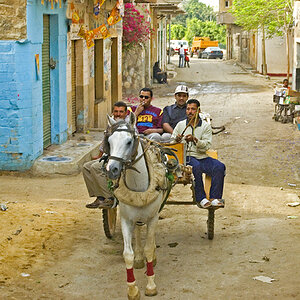

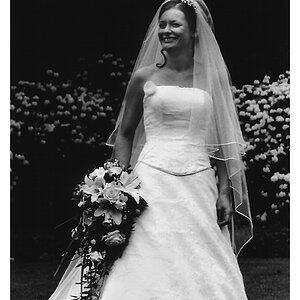
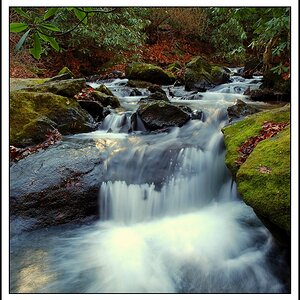

![[No title]](/data/xfmg/thumbnail/31/31011-439c1242fe08cf6b54f32bf06523a567.jpg?1619734567)