- Joined
- Aug 15, 2013
- Messages
- 13,695
- Reaction score
- 3,369
- Location
- SE Michigan
- Can others edit my Photos
- Photos OK to edit
I think you found one that works.Ok so I went to Sandisk website and ran a scan of pics that can be recovered. They all showed in the preview. If I want to get the pics back with Sandisk software, I have to pay $40. Is there any other software that can do this for free or at least cheaper?
Apparently the free one's didn't work.
Now is it worth $40 for you ?



![[No title]](/data/xfmg/thumbnail/38/38740-d1a7721cf77e9309a9b4a4829c65fdd4.jpg?1619738704)




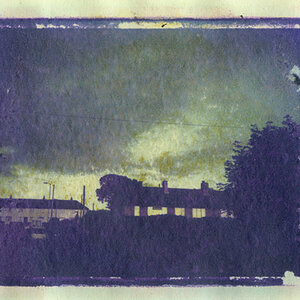


![[No title]](/data/xfmg/thumbnail/32/32710-b10dfc8ee698235cdc1e7572139173e8.jpg?1619735614)

