dmdellicolli
TPF Noob!
- Joined
- Oct 6, 2008
- Messages
- 1
- Reaction score
- 0
I am trying to photograph old spoon's on a white background. Right now I am just working outside in the sun (its actually sort of overcast today) with a speedlight. I can never seem to get my whitebalance to actually capture the white background as white. I also have a lot of reflections to deal with. I really need some guidance here to get better results. I am shooting with a d40.


I have studio lights and a pop-tent at work, but have had poor results with those in the past as well (i think i need more than two lights).
HELP!


I have studio lights and a pop-tent at work, but have had poor results with those in the past as well (i think i need more than two lights).
HELP!






![[No title]](/data/xfmg/thumbnail/39/39476-6e232ea205145ad1a1da0690d7617642.jpg?1619739045)


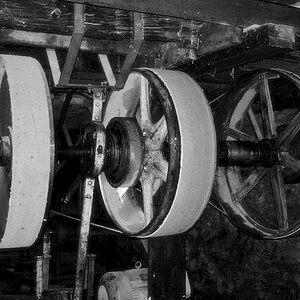


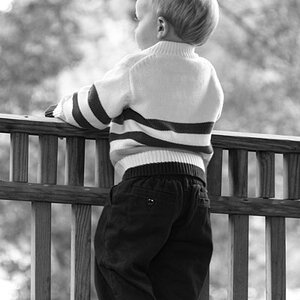
![[No title]](/data/xfmg/thumbnail/33/33362-84aacb865117bf8cba89104b89e9b36c.jpg?1619735927)



