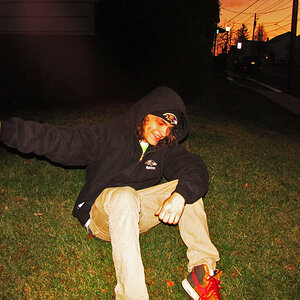- Joined
- Sep 2, 2003
- Messages
- 34,539
- Reaction score
- 7,563
- Location
- In the mental ward of this forum
- Can others edit my Photos
- Photos NOT OK to edit
Thanks Orie, that's exactly what I was wondering about. My buddy already has a nice link made, but I was thinking it would nice to see a button.
hmmm.....
hmmm.....











![[No title]](/data/xfmg/thumbnail/32/32165-6bb394c486dda7ec16d8fee786f03151.jpg?1619735234)
![[No title]](/data/xfmg/thumbnail/32/32164-d68fa2de02f9bef524bbd68aac2f12e4.jpg?1619735234)



![[No title]](/data/xfmg/thumbnail/37/37629-fa70c9f81cc7da4d6a9b512502f9bf84.jpg?1619738155)