wastlinger
TPF Noob!
- Joined
- Jun 28, 2006
- Messages
- 6
- Reaction score
- 0
I am trying to use PT Gui to stitch together 5 photos and create a single photo of an interior space.
So far my results have not been good.
I am using the following photos:
http://www.calice.net/PIC1.jpg
http://www.calice.net/PIC2.jpg
http://www.calice.net/PIC3.jpg
http://www.calice.net/PIC4.jpg
http://www.calice.net/PIC5.jpg
taken with a Canon A70 Powershot using a lens adapter and a Wide Angle 0.45 lens.
The end result is the following:
http://www.calice.net/reception.jpg
The end result is not too good.
I have done the following:
Input correct settings for the wide angle lens.
Manually added control points to the most affected areas.
Increased the minimum automatic control points between 2 photos to 100 (from 15).
Beyond that I am not quite sure what else I can do.
Any advice on how to improve results would be much appreciated.
So far my results have not been good.
I am using the following photos:
http://www.calice.net/PIC1.jpg
http://www.calice.net/PIC2.jpg
http://www.calice.net/PIC3.jpg
http://www.calice.net/PIC4.jpg
http://www.calice.net/PIC5.jpg
taken with a Canon A70 Powershot using a lens adapter and a Wide Angle 0.45 lens.
The end result is the following:
http://www.calice.net/reception.jpg
The end result is not too good.
I have done the following:
Input correct settings for the wide angle lens.
Manually added control points to the most affected areas.
Increased the minimum automatic control points between 2 photos to 100 (from 15).
Beyond that I am not quite sure what else I can do.
Any advice on how to improve results would be much appreciated.




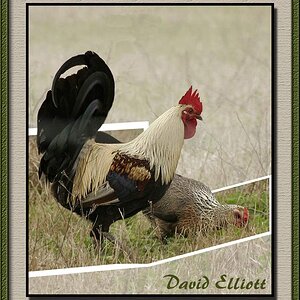


![[No title]](/data/xfmg/thumbnail/31/31702-59b5519e3c9a12b85ca69439a27f5253.jpg?1619734961)


![[No title]](/data/xfmg/thumbnail/31/31701-24a40368b575b319cb332e3114f39172.jpg?1619734961)


