RawrGirl
TPF Noob!
- Joined
- May 6, 2016
- Messages
- 1
- Reaction score
- 0
- Can others edit my Photos
- Photos OK to edit
Hello. This is the second time I have had this issue. The first was an interior shot where a brown couch and brown curtains turned blue. Now, it's the trim on an exterior shot. I have no idea why, and when I try to google it all that comes up is laser surgery to turn brown eyes blue.
Does anyone know why this happened? And is there a way to fix the pictures I already took (in Photoshop elements)? Thanks.
PS -- I've included the 3 bracketed photos, plus the rendered photo.
PSS -- This is my first post; sorry if it's the wrong forum.
Does anyone know why this happened? And is there a way to fix the pictures I already took (in Photoshop elements)? Thanks.
PS -- I've included the 3 bracketed photos, plus the rendered photo.
PSS -- This is my first post; sorry if it's the wrong forum.






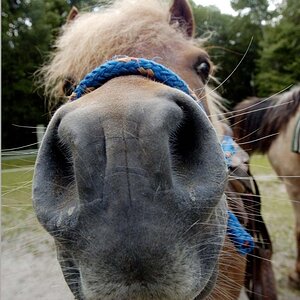
![[No title]](/data/xfmg/thumbnail/40/40284-f59f6230f0d5b9eacf977f8b0392f087.jpg?1619739407)
![[No title]](/data/xfmg/thumbnail/34/34148-864c8cb333c478b2dfb9e369908dc329.jpg?1619736320)




![[No title]](/data/xfmg/thumbnail/37/37531-a7bacbf9473d77872550297900cf8f89.jpg?1619738131)



![[No title]](/data/xfmg/thumbnail/34/34053-89f2960a2f30add00b9b4379abd6dd12.jpg?1619736253)