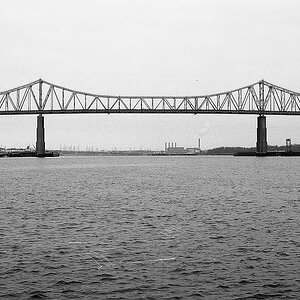lkWinnipesaukee
TPF Noob!
- Joined
- Feb 17, 2007
- Messages
- 173
- Reaction score
- 0
- Can others edit my Photos
- Photos OK to edit
Hey guys,
I apologize if this is in the wrong forum. I was just having some trouble merging these two photographs (I didn't have a wide angle with me, just a 50mm). I also took this with no support, so when I try to merge the two, some of the things (truck, car, and building on right) don't align.
Any advice would be greatly appreciated.
Thanks!


I apologize if this is in the wrong forum. I was just having some trouble merging these two photographs (I didn't have a wide angle with me, just a 50mm). I also took this with no support, so when I try to merge the two, some of the things (truck, car, and building on right) don't align.
Any advice would be greatly appreciated.
Thanks!




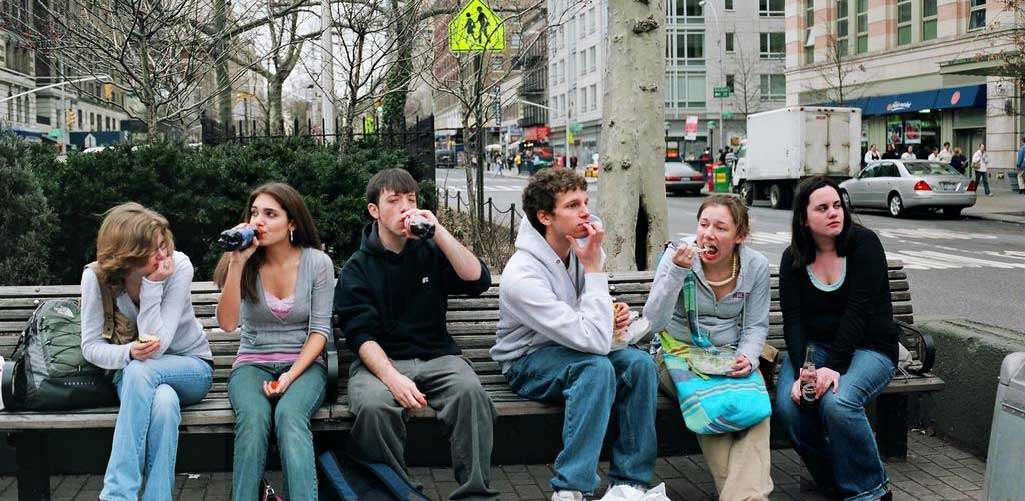

![[No title]](/data/xfmg/thumbnail/34/34057-a5a92fad5f5d96a5945d55a404b0cd27.jpg?1619736257)







![[No title]](/data/xfmg/thumbnail/34/34056-de7cd932b4cd702c2f77e0f5c9ec1aa2.jpg?1619736256)