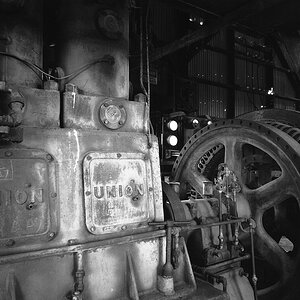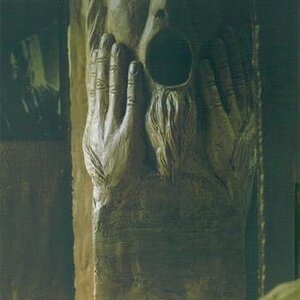veggiemar
TPF Noob!
- Joined
- Jan 15, 2016
- Messages
- 3
- Reaction score
- 0
- Can others edit my Photos
- Photos OK to edit
I need help! I feel like over time my ability to make a good exposure on white backgrounds is getting worse rather than better.
I shoot product photography of DIY projects that I design for my blog (idlehandsawake.com). My problem is that the white backgrounds almost always end up reading blue/green and pixellated in some areas. (In this example it's the top left corner and left side of the image).
Shooting data:
Canon 50D
EF 50mm f/1.8 II
1/125 sec; f/5.0; ISO 400; Manual; Spot Metering
RAW
I'm including the SOOC file and edited file of the same image, as well as a shot of my typical setup (very basic). I use the histogram on my camera to make sure highlights don't get clipped. Usually I shoot at a lower ISO with a tripod, but for this shoot I was in a rush so I cranked it up so that I could shoot handheld. But I have this issue regardless of ISO settings. Any indication as to what I might be doing wrong or how I could fix it?



I shoot product photography of DIY projects that I design for my blog (idlehandsawake.com). My problem is that the white backgrounds almost always end up reading blue/green and pixellated in some areas. (In this example it's the top left corner and left side of the image).
Shooting data:
Canon 50D
EF 50mm f/1.8 II
1/125 sec; f/5.0; ISO 400; Manual; Spot Metering
RAW
I'm including the SOOC file and edited file of the same image, as well as a shot of my typical setup (very basic). I use the histogram on my camera to make sure highlights don't get clipped. Usually I shoot at a lower ISO with a tripod, but for this shoot I was in a rush so I cranked it up so that I could shoot handheld. But I have this issue regardless of ISO settings. Any indication as to what I might be doing wrong or how I could fix it?





![[No title]](/data/xfmg/thumbnail/40/40297-5b7d12c4c72c43b505a6f575d338d573.jpg?1619739411)