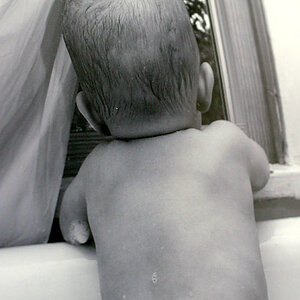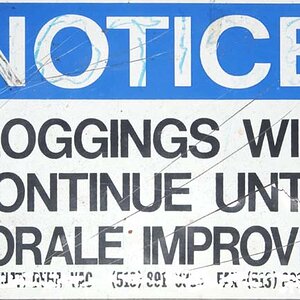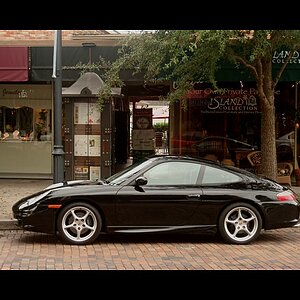jbylake
Dodging the Men in Black
- Joined
- Jul 23, 2009
- Messages
- 730
- Reaction score
- 35
- Location
- State of Confusion.
- Can others edit my Photos
- Photos OK to edit
I'm not sure where to post this, but maybe this will work. There are a couple of minor questions on how to do things in this forum. First of all, I notice that people can type something like go "here", and it links them to the intended place, rather than having to insert the whole link.
Also, If I want to quote a piece of a message, or multi-quote a couple of pieces of a few posts, I've been doing the copy/paste thing, or using quote and using the delete key to eliminate the stuff I don't want to include in the quote.
Hope this makes sense, and thanks in advance for your help. This info might be in a sticky somewhere here, but I still can't figure it out.
J.:mrgreen:
Also, If I want to quote a piece of a message, or multi-quote a couple of pieces of a few posts, I've been doing the copy/paste thing, or using quote and using the delete key to eliminate the stuff I don't want to include in the quote.
Hope this makes sense, and thanks in advance for your help. This info might be in a sticky somewhere here, but I still can't figure it out.
J.:mrgreen: