fadingaway1986
I Burn Easily :(
- Joined
- Feb 4, 2004
- Messages
- 1,449
- Reaction score
- 9
- Location
- Queensland, Australia
- Website
- www.06photography.com
- Can others edit my Photos
- Photos OK to edit
I have just gotten back from NZ, and have some sad news with my NZ photos, I hope you guys can help me (I copied this from my NZ thread)
I got home, and we looked through my photos - now, 75 of them say they are corrupted!
When I load them into my computer, The files come up, and the filesizes etc, but when I click the file, it says "no preview available", so I tried opening in PaintShop Pro - and it says "This is not a valid JPEG-JFIF file".
any ideas what I can do?
The photos were burnt onto a cd by a photo lab in TeAnau, I clicked through them at the time (they ask you to check) - and they all seemed to work fine... But now I can't run them! And I tried on the DVD player first, and then on my dvd, and then on the computer..
I have since formatted the memory card & taken more photos on it... Would I still be able to recover them?
I don't think there are any extremely important photos on there - but all the same - they are my photos!
Thanks for any help you may be able to give.
- Alecia.
I got home, and we looked through my photos - now, 75 of them say they are corrupted!
When I load them into my computer, The files come up, and the filesizes etc, but when I click the file, it says "no preview available", so I tried opening in PaintShop Pro - and it says "This is not a valid JPEG-JFIF file".
any ideas what I can do?
The photos were burnt onto a cd by a photo lab in TeAnau, I clicked through them at the time (they ask you to check) - and they all seemed to work fine... But now I can't run them! And I tried on the DVD player first, and then on my dvd, and then on the computer..
I have since formatted the memory card & taken more photos on it... Would I still be able to recover them?
I don't think there are any extremely important photos on there - but all the same - they are my photos!
Thanks for any help you may be able to give.
- Alecia.




![[No title]](/data/xfmg/thumbnail/32/32926-ec27ecead8c80d803404500d8f888dbf.jpg?1619735754)

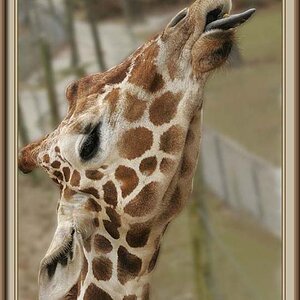

![[No title]](/data/xfmg/thumbnail/42/42257-4c4b35d60337b1b4ec661332486a33be.jpg?1619740066)

![[No title]](/data/xfmg/thumbnail/32/32148-95f8731a01012cd472d3896791e3b7de.jpg?1619735233)

![[No title]](/data/xfmg/thumbnail/32/32635-be18e952e67667cbb1525b4b057b6423.jpg?1619735554)
