michaelherrick
TPF Noob!
- Joined
- Jul 7, 2010
- Messages
- 4
- Reaction score
- 0
- Can others edit my Photos
- Photos OK to edit
I just purchased a rebel t2i, mainly for video, but ive always wanted a dslr camera to shoot photos too, and ive been playing around with it and cant seem to figure it out, im in full manual mode, but for some reason, when i shoot in live view, i notice the screen will go dimmer or brighter, depending on the brightness of the object, even though every setting is in manual. so if i point it at a darker object, it will automatically brighten it up a bit, and if i point it at the a light or something, the image will become darker. i see a bar on the screen moving across a little number line, i think its a called like exposure compensation or something, and i thought i figured out how to lock it, with the AE lock button, but i press that and nothing different happens. can someone please help me with this problem? it would be greatly appreciated, thanks




![[No title]](/data/xfmg/thumbnail/36/36133-8b29212f67c25fcf353a0c2f376b1501.jpg?1619737385)
![[No title]](/data/xfmg/thumbnail/37/37604-7ad625e983f92f880eb65a264eeef5e4.jpg?1619738148)
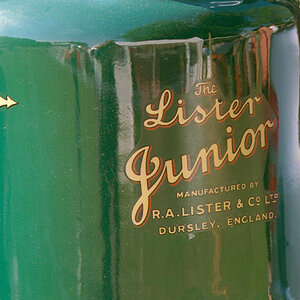

![[No title]](/data/xfmg/thumbnail/31/31096-b9b8d52b45753cd4f9251832149ef9da.jpg?1619734613)


![[No title]](/data/xfmg/thumbnail/30/30988-aef3845b94a67d6dcce6e4e59d5d66c3.jpg?1619734553)
![[No title]](/data/xfmg/thumbnail/36/36134-64e77d33cc4c68e1253adc2879f24a96.jpg?1619737387)
![[No title]](/data/xfmg/thumbnail/41/41492-467958db3420bceb7ab410a12dcc681f.jpg?1619739819)