- Joined
- Feb 5, 2004
- Messages
- 21,168
- Reaction score
- 110
- Location
- North Central Illinois
- Website
- corryttc.blogspot.com
- Can others edit my Photos
- Photos NOT OK to edit
Ooook...I just ran my AVG Anti-virus free edition...and it found viruses.  I was able to go directly to a few of the files and delete them from my computer..the others say thay are "archived" and I can't find any way to get rid of them. What do I do!!!!!!!!!!!!!!!!!!!!!!!!!!!!!!!!!!!! hEEEEEEEEELP!
I was able to go directly to a few of the files and delete them from my computer..the others say thay are "archived" and I can't find any way to get rid of them. What do I do!!!!!!!!!!!!!!!!!!!!!!!!!!!!!!!!!!!! hEEEEEEEEELP!






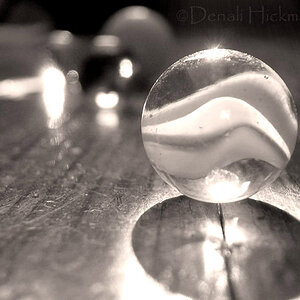
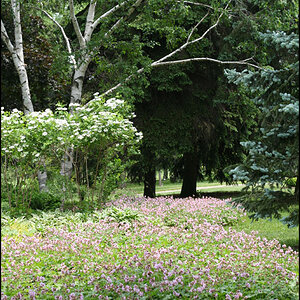
![[No title]](/data/xfmg/thumbnail/35/35268-34a315519597f60516d59124092e9bc2.jpg?1619736971)

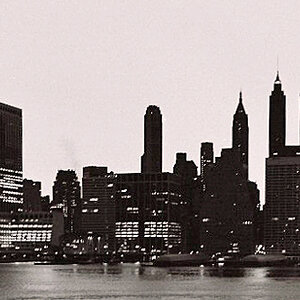
![[No title]](/data/xfmg/thumbnail/36/36299-468f060314a0ac2bf5e37da1c33149d2.jpg?1619737493)
![[No title]](/data/xfmg/thumbnail/37/37605-90c8efaef5b7d1f52d4bf8e7dfd33673.jpg?1619738148)
