Jeepinmomma
TPF Noob!
- Joined
- Jun 24, 2010
- Messages
- 14
- Reaction score
- 0
- Location
- Tennessee
- Can others edit my Photos
- Photos NOT OK to edit
My photo project: Photograph a person or object using leading lines to guide the viewer's eye to the subject.
Wondering if this photo is good for this assignment, or should i crop some of the flags so its not so busy? Suggestions? Thanks!

Wondering if this photo is good for this assignment, or should i crop some of the flags so its not so busy? Suggestions? Thanks!

Last edited:









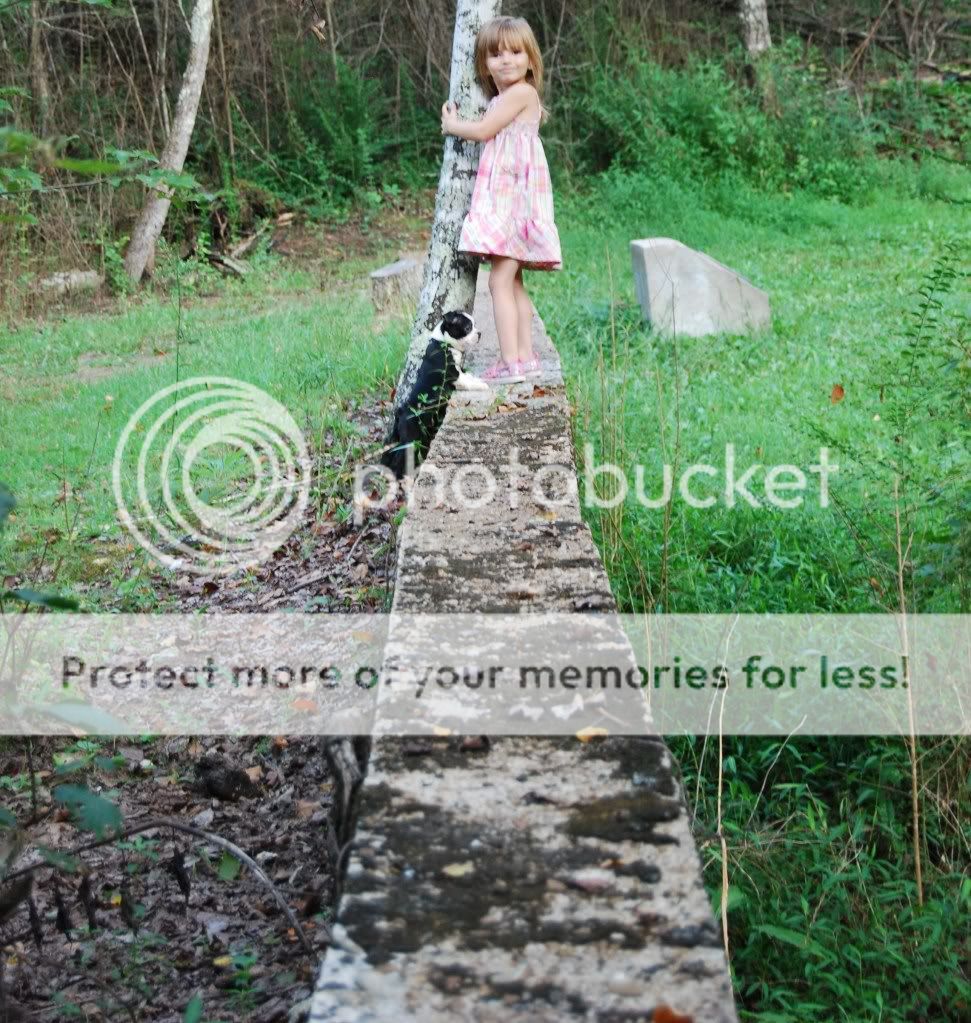





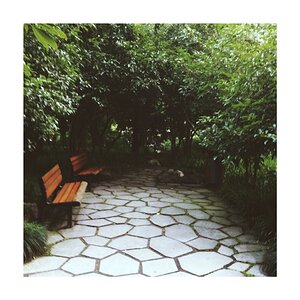
![[No title]](/data/xfmg/thumbnail/41/41901-789e8104ff95e5862c8f07611e3c34c0.jpg?1619739938)


![[No title]](/data/xfmg/thumbnail/41/41903-5ec48c22a1b66968c94f056b8ad647f2.jpg?1619739940)


