eeeboy
TPF Noob!
- Joined
- Mar 14, 2007
- Messages
- 2
- Reaction score
- 0
- Can others edit my Photos
- Photos OK to edit
Hey , I am a newbe on Photography world and in this forum 
I have just bought a SONY CyberShot W50 cam. Since I have no idea about photography at all , I need your cordial assistance to learn photography.
Please give me some beginner tips to learn photography ( and obviously applicable to W50)
Thanks in Advance.
regards
eeeboy
I have just bought a SONY CyberShot W50 cam. Since I have no idea about photography at all , I need your cordial assistance to learn photography.
Please give me some beginner tips to learn photography ( and obviously applicable to W50)
Thanks in Advance.
regards
eeeboy



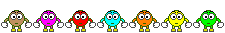
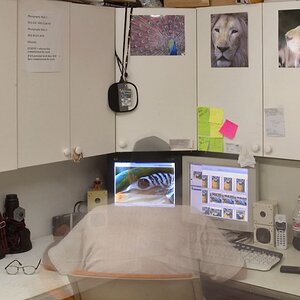
![[No title]](/data/xfmg/thumbnail/32/32984-d9969dc997f82365b4d1f097cb5838c3.jpg?1619735814)






![[No title]](/data/xfmg/thumbnail/32/32983-e979bc0c64090f2693d7fae6b3cc425c.jpg?1619735813)

![[No title]](/data/xfmg/thumbnail/38/38725-bdf734721ecaad862bb3e3a856c81df5.jpg?1619738702)
