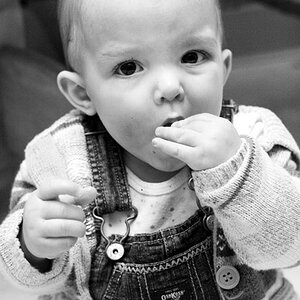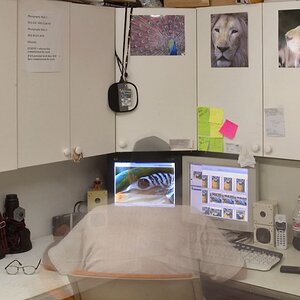Meghan Photography
TPF Noob!
- Joined
- Oct 21, 2016
- Messages
- 6
- Reaction score
- 0
- Location
- New Jersey
- Can others edit my Photos
- Photos OK to edit
My name is Meghan, I am a beginnner photographer.....I work for this big jewelry company and I just took a series of jewelry photos....I wonder how to retouch them, any tips?




![[No title]](/data/xfmg/thumbnail/32/32983-e979bc0c64090f2693d7fae6b3cc425c.jpg?1619735813)