soflmomof2
TPF Noob!
- Joined
- Aug 29, 2007
- Messages
- 8
- Reaction score
- 0
- Location
- South Florida
- Can others edit my Photos
- Photos NOT OK to edit
Hi everyone. I am beginning to dabble with some in home portrait sessions. My first volunteer is my 8 month pregnant sister in law. I would like to do mostly black and white shots with a really black background/ drop. I have been looking to see which to get and was hoping to get some feedback as I need to get it ordered. Please keep in mind- I don't want to spend a fortune on this as I prefer to shoot outside pictures (beach etc.).
Question: Is there a difference between soft black, black and jet black muslin? Are you able to see thru it? I don't have any equipment, (don't laugh) but I was planning on pinning it up to the cream wall. Will you be able to see light thru it? Should I have her sit away from the actual backdrop? 100% vs 50/50 vs black velvet? I want real black- not any kind of gray. I read that someone went to JCP for some black velvet blankets and used those? I can't spend alot for this one time. Saw a few on Ebay...unsure of who/ where etc. Any opinions on size as well? My brother is 6 foot 3 inches- I was thinking a 10x13-
Looking forward to hearing input. Don't laugh-but I will have to figure out how to get back to my posting to read the replies!
Thanks!
Michelle
Question: Is there a difference between soft black, black and jet black muslin? Are you able to see thru it? I don't have any equipment, (don't laugh) but I was planning on pinning it up to the cream wall. Will you be able to see light thru it? Should I have her sit away from the actual backdrop? 100% vs 50/50 vs black velvet? I want real black- not any kind of gray. I read that someone went to JCP for some black velvet blankets and used those? I can't spend alot for this one time. Saw a few on Ebay...unsure of who/ where etc. Any opinions on size as well? My brother is 6 foot 3 inches- I was thinking a 10x13-
Looking forward to hearing input. Don't laugh-but I will have to figure out how to get back to my posting to read the replies!
Thanks!
Michelle



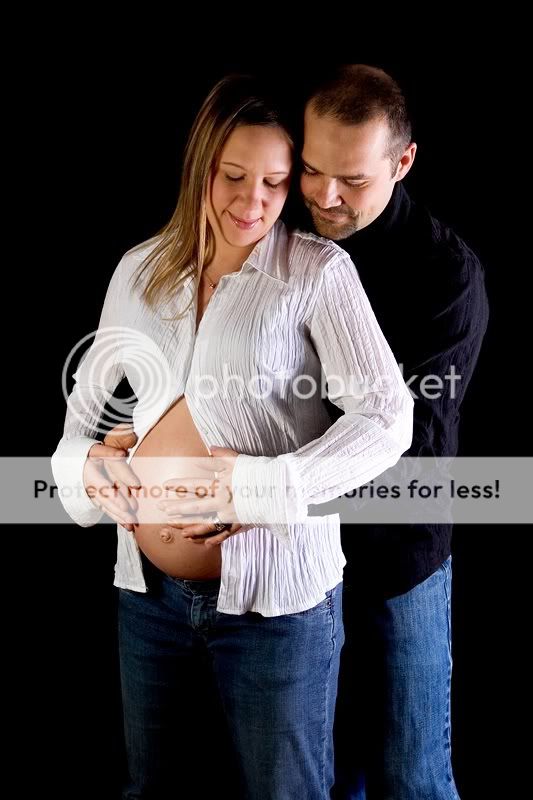

![[No title]](/data/xfmg/thumbnail/37/37602-1ef8dbb1c2d0e4ff347ee65d328c3603.jpg?1619738147)

![[No title]](/data/xfmg/thumbnail/37/37605-90c8efaef5b7d1f52d4bf8e7dfd33673.jpg?1619738148)
![[No title]](/data/xfmg/thumbnail/36/36683-f6eb24f9964981cb4cafa35336058881.jpg?1619737677)

![[No title]](/data/xfmg/thumbnail/31/31980-e5048a424621c7b3cd0d306d63c09d67.jpg?1619735137)
![[No title]](/data/xfmg/thumbnail/36/36682-50d0684eabff70509e27d7061c265146.jpg?1619737677)




![[No title]](/data/xfmg/thumbnail/36/36680-2f2b1d32244516c9d5cf39af9b78b382.jpg?1619737677)