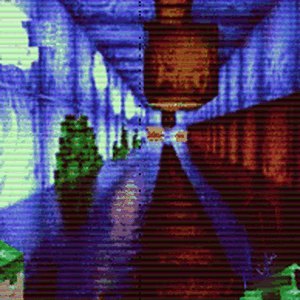Navigation
Install the app
How to install the app on iOS
Follow along with the video below to see how to install our site as a web app on your home screen.

Note: This feature currently requires accessing the site using the built-in Safari browser.
More options
You are using an out of date browser. It may not display this or other websites correctly.
You should upgrade or use an alternative browser.
You should upgrade or use an alternative browser.
high key high
- Thread starter JohnMF
- Start date
Meysha
still being picky Vicky
- Joined
- Feb 21, 2005
- Messages
- 4,152
- Reaction score
- 60
- Website
- vickywall.deviantart.com
- Can others edit my Photos
- Photos NOT OK to edit
What's high key mean in this situation?
Digital Matt
alter ego: Analog Matt
- Joined
- Jan 30, 2004
- Messages
- 5,358
- Reaction score
- 73
- Location
- Santa Barbara, CA
- Website
- www.mattperko.com
- Can others edit my Photos
- Photos NOT OK to edit
For a high key black and white image, I would convert to B&W using the channel mixer. Duplicate your channel mixer adjustment layer, and set its blend mode to "soft light", or for even higher key, "overlay". Your end result should be a very high contrast image, with very bright white skin tones.
You can do the same for color, just do one channel mixer, and set its blend mode to soft light or overlay.
You can do the same for color, just do one channel mixer, and set its blend mode to soft light or overlay.
JohnMF
No longer a newbie, moving up!
- Joined
- Mar 25, 2005
- Messages
- 3,009
- Reaction score
- 11
matthudd said:Im guessing by you saying "High-Key" you mean a light image (Mainly built up of whites and high end white mid-tones)?
Sorry, yes, that's what i meant
Thanks i will try out your technique Matt
Unimaxium
TPF Noob!
- Joined
- Nov 13, 2004
- Messages
- 2,689
- Reaction score
- 22
- Website
- www.flickr.com
- Can others edit my Photos
- Photos OK to edit
Generally it's best to shoot a photo with the intent for it to be high-key -- that is, to expose it so you end up with mostly lightness in the image. It probably isn't as good to try to adjust the exposure later in photoshop. That might be why you're having trouble.
Similar threads
- Replies
- 9
- Views
- 236
- Replies
- 7
- Views
- 273


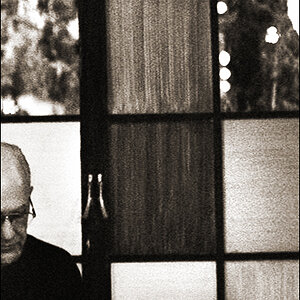


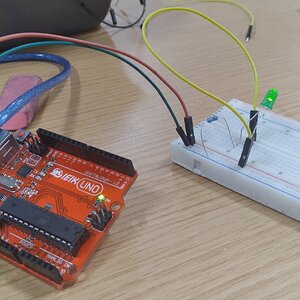
![[No title]](/data/xfmg/thumbnail/32/32163-b5a5e5cde131a9d14df7f164ab9cb8ab.jpg?1619735234)
![[No title]](/data/xfmg/thumbnail/30/30886-4d4f2b370f36c175a23901cc8689aea4.jpg?1619734498)