Thayli
No longer a newbie, moving up!
- Joined
- Jun 13, 2012
- Messages
- 146
- Reaction score
- 48
- Location
- United States
- Website
- www.facebook.com
- Can others edit my Photos
- Photos OK to edit
So after my last rather comedic venture into high key, I decided to try again a little more seriously. I'm still a touch confused about one issue however, which is the black. I read up a little about it, and while most people think its okay to have some black in the shot, there are some who think there shouldn't be any. One guys article I read said that brown and black haired models cant actually do true high-key due to their hair. So I still don't know. :er:
Anyway, I really hate to mutter the infamous "Excuse me, is this high key?" So I'm going to finish by saying, please have a look at my very bright photos.

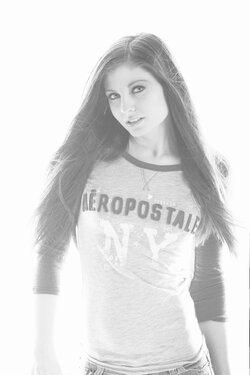
Anyway, I really hate to mutter the infamous "Excuse me, is this high key?" So I'm going to finish by saying, please have a look at my very bright photos.

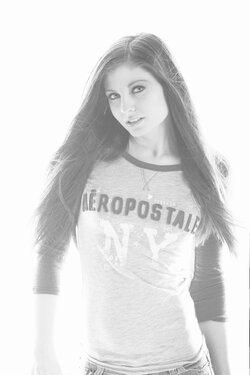



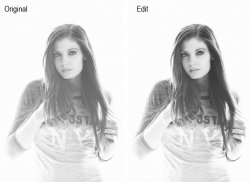









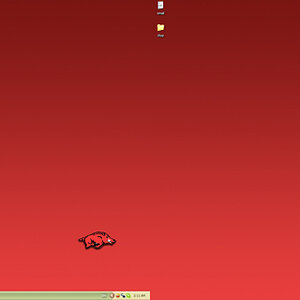
![[No title]](/data/xfmg/thumbnail/35/35868-15d995e4052bf05e2038e8b2a545a08f.jpg?1619737195)


![[No title]](/data/xfmg/thumbnail/35/35871-d9de705fa64b06051419be6d3739d6ac.jpg?1619737197)

![[No title]](/data/xfmg/thumbnail/32/32162-dd2cfb373402c59de9c6f13cee73b0fb.jpg?1619735234)

