Navigation
Install the app
How to install the app on iOS
Follow along with the video below to see how to install our site as a web app on your home screen.

Note: This feature currently requires accessing the site using the built-in Safari browser.
More options
You are using an out of date browser. It may not display this or other websites correctly.
You should upgrade or use an alternative browser.
You should upgrade or use an alternative browser.
Highkey printing issues!
- Thread starter Larry14K
- Start date
sscarmack
Been spending a lot of time on here!
- Joined
- Jul 14, 2009
- Messages
- 2,389
- Reaction score
- 949
- Location
- Sharpsville,PA
- Can others edit my Photos
- Photos OK to edit
How are you printing? Via a program or from a folder?
Are printing at the highest dpi? Highest quality, etc.
High key should have nothing to do with printing pixelated.
Sent from my iPhone using Tapatalk
Are printing at the highest dpi? Highest quality, etc.
High key should have nothing to do with printing pixelated.
Sent from my iPhone using Tapatalk
I take my pictures from lightroom (where they look clear) and move them to a folder and send them to cvs or Walmart for printing. And yes I'm using the highest resolution :/
How are you printing? Via a program or from a folder?
Are printing at the highest dpi? Highest quality, etc.
High key should have nothing to do with printing pixelated.
Sent from my iPhone using Tapatalk
sscarmack
Been spending a lot of time on here!
- Joined
- Jul 14, 2009
- Messages
- 2,389
- Reaction score
- 949
- Location
- Sharpsville,PA
- Can others edit my Photos
- Photos OK to edit
I'm assuming you export from Lightroom, correct?
Once you export, do the photos look fine to you?
What are your export settings?
Sent from my iPhone using Tapatalk
Once you export, do the photos look fine to you?
What are your export settings?
Sent from my iPhone using Tapatalk
I'm assuming you export from Lightroom, correct?
Once you export, do the photos look fine to you?
What are your export settings?
Sent from my iPhone using Tapatalk
Correct
My settings are
Quality=100
Resolution = 300 ppi
And of course I export it as a jpeg
sscarmack
Been spending a lot of time on here!
- Joined
- Jul 14, 2009
- Messages
- 2,389
- Reaction score
- 949
- Location
- Sharpsville,PA
- Can others edit my Photos
- Photos OK to edit
Okay, so your not a complete amateur, you know what your doing.
I'm guessing the files are decent size, 10-15mb?
I wonder if there is a update issue?
Is there a preview before you submit the print?
Sent from my iPhone using Tapatalk
I'm guessing the files are decent size, 10-15mb?
I wonder if there is a update issue?
Is there a preview before you submit the print?
Sent from my iPhone using Tapatalk
- Joined
- Apr 9, 2009
- Messages
- 41,401
- Reaction score
- 5,706
- Location
- Iowa
- Website
- kharrodphotography.blogspot.com
- Can others edit my Photos
- Photos OK to edit
Are you doing the printing or is a print lab doing the printing?
What size are you making the prints, and what image resolution are the photos you are trying to print?
300 ppi is a general rule of thumb. Not all photos can successfully be printed at 300 ppi as the print resolution. Image resolution and photo content also have to be taken into account.
What size are you making the prints, and what image resolution are the photos you are trying to print?
300 ppi is a general rule of thumb. Not all photos can successfully be printed at 300 ppi as the print resolution. Image resolution and photo content also have to be taken into account.
Scatterbrained
Been spending a lot of time on here!
- Joined
- Apr 19, 2010
- Messages
- 2,184
- Reaction score
- 1,083
- Location
- Yucca Valley, Ca
- Can others edit my Photos
- Photos NOT OK to edit
Well. . . . . . ., yeah..............
Walmart and cvs are printing. Maybe I need to go with a better printing company

Make sure that when you're exporting you don't have an export size/dimension selected. If you have a resize option selected that is downsizing the image then it may not be leaving enough resolution. For example, you can set the quality to 100, with a ppi of 300 but and it won't make a difference to the image size in resolution. That comes from the chosen dimensions. If you were to have something like "longest edge" selected and a value of 1024, then you'd still have an image with only 1024 pixels on the long edge. Beyond that, I'd stay away from drug stores and big box places for printing. Just sayin'.
Light Guru
Been spending a lot of time on here!
- Joined
- Apr 27, 2011
- Messages
- 3,403
- Reaction score
- 679
- Location
- Salt Lake City, UT
- Can others edit my Photos
- Photos NOT OK to edit
I take my pictures from lightroom (where they look clear) and move them to a folder and send them to cvs or Walmart for printing.
Do you think Office Depot will be better?
Order prints from a reputable place that specializes in printing photos.
Mike_E
No longer a newbie, moving up!
- Joined
- Jan 26, 2007
- Messages
- 5,327
- Reaction score
- 266
- Can others edit my Photos
- Photos OK to edit
Resize the file to the intended print size.
Make sure you are not over sharpening.
Make sure you are not over sharpening.
- Joined
- Apr 9, 2009
- Messages
- 41,401
- Reaction score
- 5,706
- Location
- Iowa
- Website
- kharrodphotography.blogspot.com
- Can others edit my Photos
- Photos OK to edit
Resizing the file will not affect the print size, but it may affect the print quality.
File size and image size (pixel dimensions) are 2 very different things. Print size is determined by the image size and the assigned print resolution (ppi).
The key here is the image resolution (pixel dimensions of the photos) being printed.
At 300 ppi to make a 4x6 print the photo has to have pixel dimensions of 4 inches x 300 ppi = 1200 px and 6 inches x 300 ppi = 1800 px.
If the photo has more image resolution than 1800 x 1200 pixels then it can be printed at more than 300 ppi.
Pixels / inches = ppi
Pixels / ppi = inches
Inches x ppi = pixels
There is more information in the other thread you started about why you are not getting quality prints.
File size and image size (pixel dimensions) are 2 very different things. Print size is determined by the image size and the assigned print resolution (ppi).
The key here is the image resolution (pixel dimensions of the photos) being printed.
At 300 ppi to make a 4x6 print the photo has to have pixel dimensions of 4 inches x 300 ppi = 1200 px and 6 inches x 300 ppi = 1800 px.
If the photo has more image resolution than 1800 x 1200 pixels then it can be printed at more than 300 ppi.
Pixels / inches = ppi
Pixels / ppi = inches
Inches x ppi = pixels
There is more information in the other thread you started about why you are not getting quality prints.
Last edited:
Most reactions
-
 432
432 -
 289
289 -
 285
285 -
 272
272 -
 221
221 -
 203
203 -
 185
185 -
 178
178 -
 167
167 -
 166
166 -
 148
148 -
 134
134 -
 120
120 -
 95
95 -
I
94
Similar threads
- Replies
- 0
- Views
- 198
- Replies
- 17
- Views
- 1K










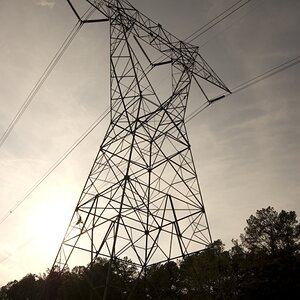

![[No title]](/data/xfmg/thumbnail/37/37603-739c5d9b541a083a12f2f30e45ca2b7b.jpg?1619738147)