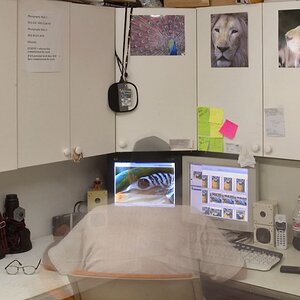Turnerea
TPF Noob!
- Joined
- Aug 28, 2008
- Messages
- 212
- Reaction score
- 0
- Location
- SoCal
- Can others edit my Photos
- Photos OK to edit
I've got a quick question pertaining to why some of my histograms look the way they do. I understand the basics of what the histogram tells you, but I'm unsure what the following histogram is telling me about this picture:


Not that this picture is anything spectacular, just trying to understand why there are the high peaks to the right, which suddenly end, and what they are telling me about the image. What could I do when I see that sort of histogram to improve the image? For this one I'm guessing an grad ND on the water which is corresponding to those peaks?? I have NOT adjusted this image at all- straight from the RAW file.
thanks for any thoughts...
Erik


Not that this picture is anything spectacular, just trying to understand why there are the high peaks to the right, which suddenly end, and what they are telling me about the image. What could I do when I see that sort of histogram to improve the image? For this one I'm guessing an grad ND on the water which is corresponding to those peaks?? I have NOT adjusted this image at all- straight from the RAW file.
thanks for any thoughts...
Erik


 that's the sea isn't it
that's the sea isn't it