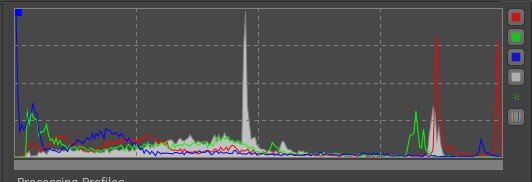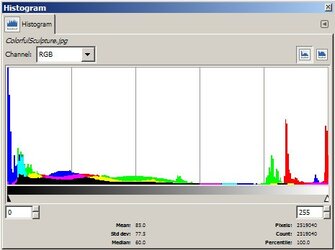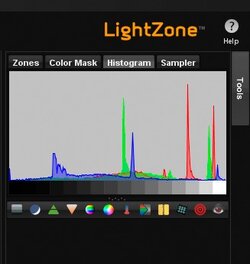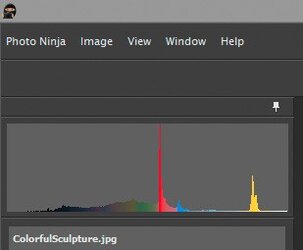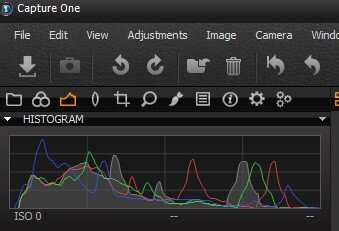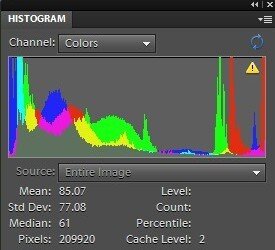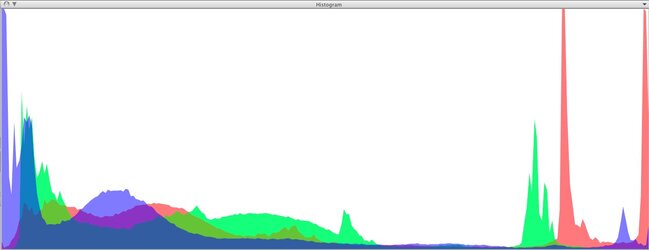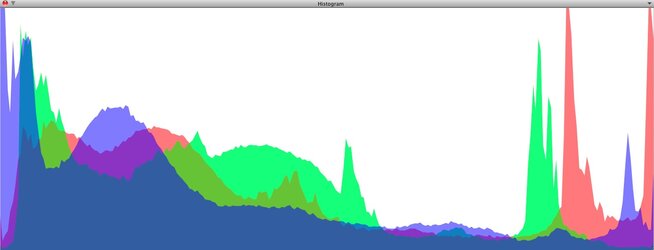- Joined
- Mar 8, 2011
- Messages
- 25,157
- Reaction score
- 9,010
- Location
- Iowa
- Website
- pixels.com
- Can others edit my Photos
- Photos NOT OK to edit
I'm giving a short class on histograms in a couple months, and I'd like to have a variety of histograms of the same image to show.
If anyone has the time, I'd like you to load the following image into whatever software you use, take a screenshot of the histogram and post it here.

What software you use is not requested. It doesn't matter if it's an Additive, Transparent, Luminence, RGB, RGBL or even individual color channels.
I just need a variety of samples like these:


TIA!
If anyone has the time, I'd like you to load the following image into whatever software you use, take a screenshot of the histogram and post it here.

What software you use is not requested. It doesn't matter if it's an Additive, Transparent, Luminence, RGB, RGBL or even individual color channels.
I just need a variety of samples like these:


TIA!