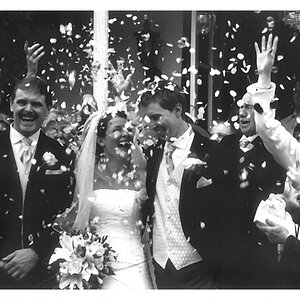Anita
TPF Noob!
- Joined
- Aug 17, 2007
- Messages
- 137
- Reaction score
- 0
- Location
- Southern Maryland
- Can others edit my Photos
- Photos OK to edit
OK, I'm almost scared to post here, because you guys are all so good; BUT here it goes! Ugh!
This homecoming photo was very fun and I have a ton more with different poses, but I'm just going to post this one, for now. Please go easy on me since I have never posted in the PRO gallery before. But, I do want C & C's. Thanks,

This homecoming photo was very fun and I have a ton more with different poses, but I'm just going to post this one, for now. Please go easy on me since I have never posted in the PRO gallery before. But, I do want C & C's. Thanks,



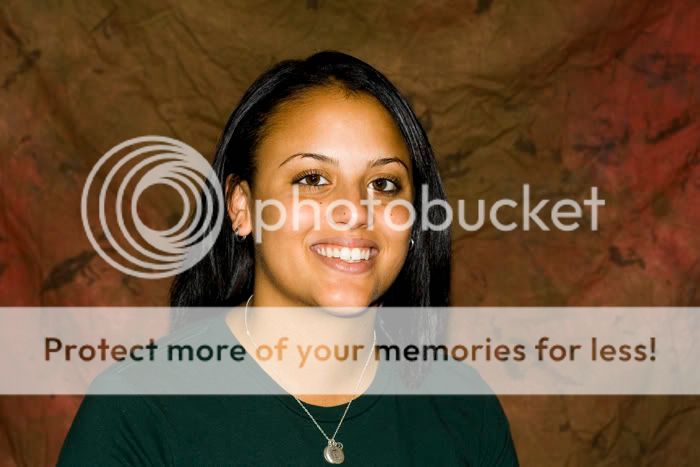




![[No title]](/data/xfmg/thumbnail/31/31743-3b294ee78fc71e7bfc025b01eafb0c2d.jpg?1619734986)



![[No title]](/data/xfmg/thumbnail/42/42230-fa8ace50a80342c7d91db1431f911bab.jpg?1619740048)