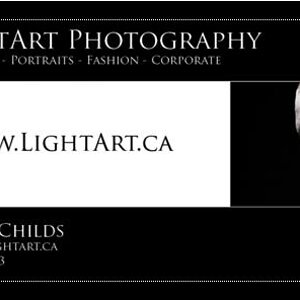Danyell
TPF Noob!
- Joined
- May 19, 2008
- Messages
- 5
- Reaction score
- 0
- Can others edit my Photos
- Photos OK to edit
Hey everyone.. I'm new here and I'll be the first to admit I'm a complete noob when it comes to photography. Before leaving on vacation, I recently purchased a Canon 400D / Rebel XTi.. In the following days I took a ton of (pretty awful) photos with it and upon uploading them to my computer I noticed all of the images had horizontal lines going through them. I have every intention of taking photography classes at the local community college but in the meantime I'm just messing around with my camera to get an idea of how it all works. So needless to say, the streaky photos were taken on a variety of different settings / indoors / outdoors. The lines occur even using the full auto settings. In some photos it's more obvious than others, but it's always there. Hopefully someone here can explain what I'm doing wrong.. I apologize in advance if it's something really stupid and simple! Haha.. Here are some examples of what's happening:
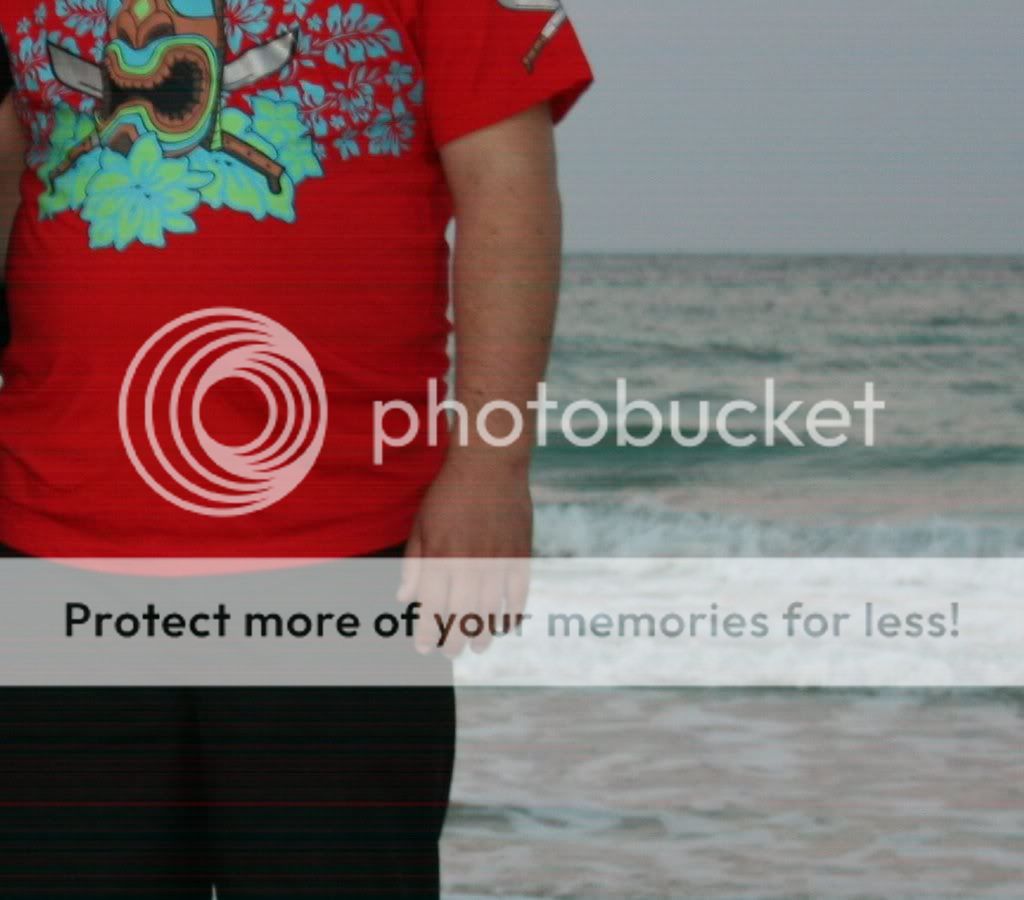

and a less obvious one:

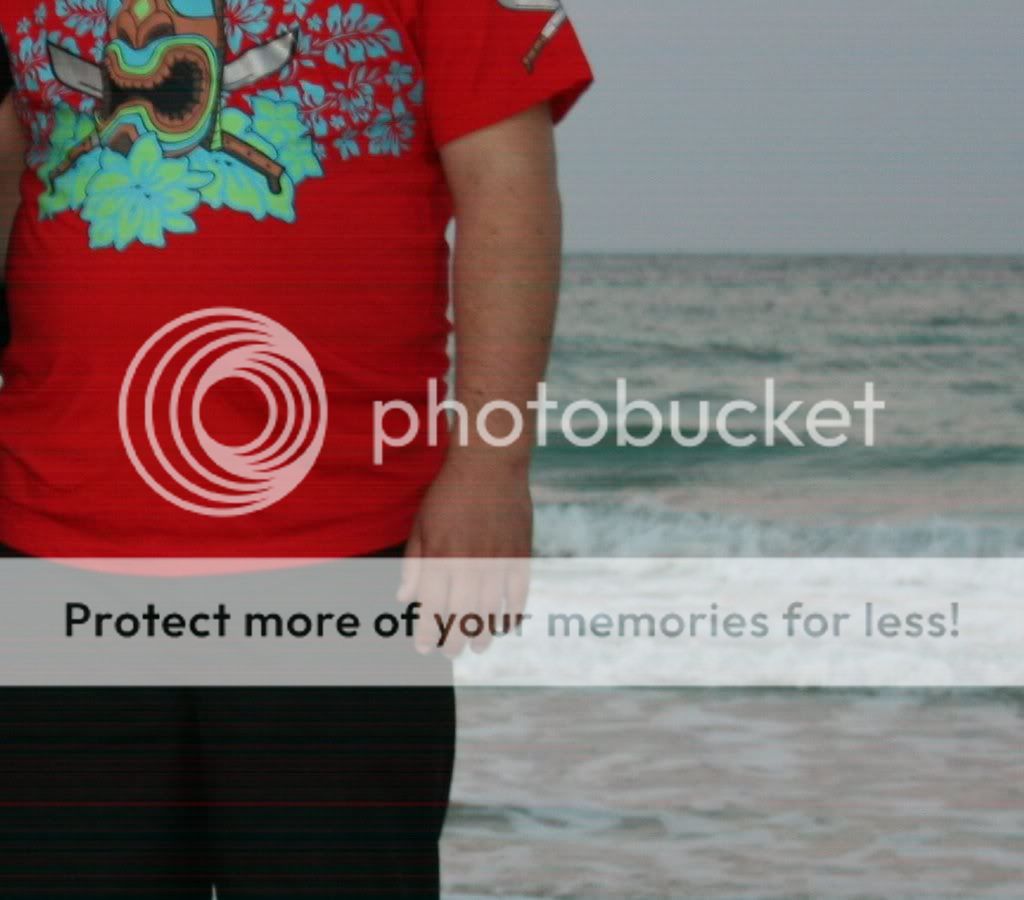

and a less obvious one:




![[No title]](/data/xfmg/thumbnail/31/31014-6b1a572624824b852f5adaf3594767af.jpg?1619734569)


![[No title]](/data/xfmg/thumbnail/31/31012-f5e0c7cdea2f2c3e44737e3f61c2461a.jpg?1619734567)