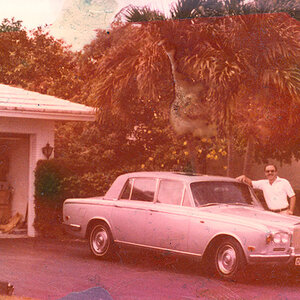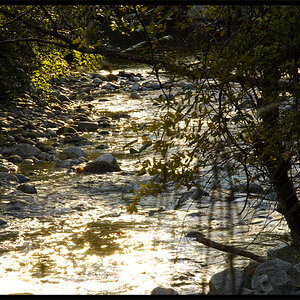Parrotrosie
TPF Noob!
- Joined
- Jun 14, 2008
- Messages
- 22
- Reaction score
- 0
- Location
- Philly Burbs
- Can others edit my Photos
- Photos OK to edit
I so enjoyed all the edits of my daughter's skate photo...I thought I might pull some shots from my old sony cybershot for playing with. Nature and macro are my favorite things. I shot this at the Philadelphia Zoo before the rehab and now all the cats are behind glass or fencing....can't get any good shots any more. I am posting the original un-processed original and my very first attempt (from what I gleaned from you wise folks) at post processing. Feel free to critique and have your own fun with the pics!:mrgreen:
1 Original shot
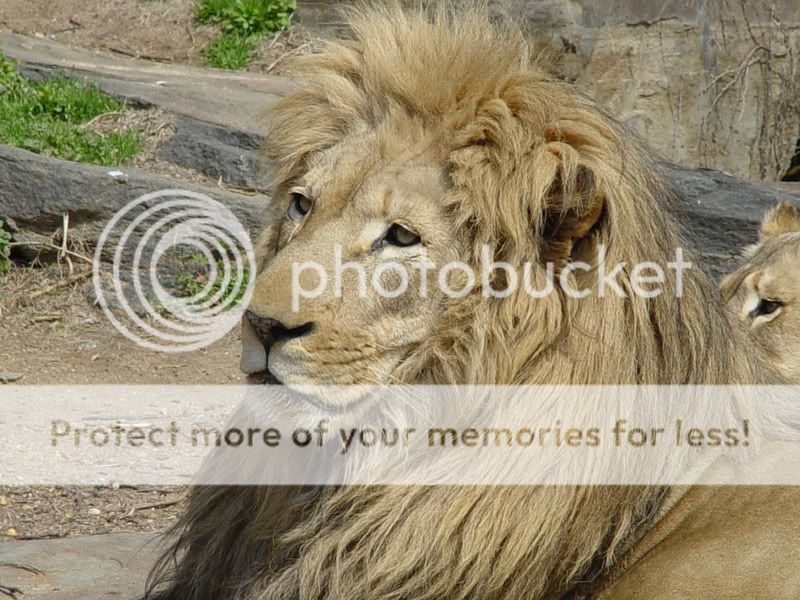
2 Processed....what do you all think? too much? not enough?

1 Original shot
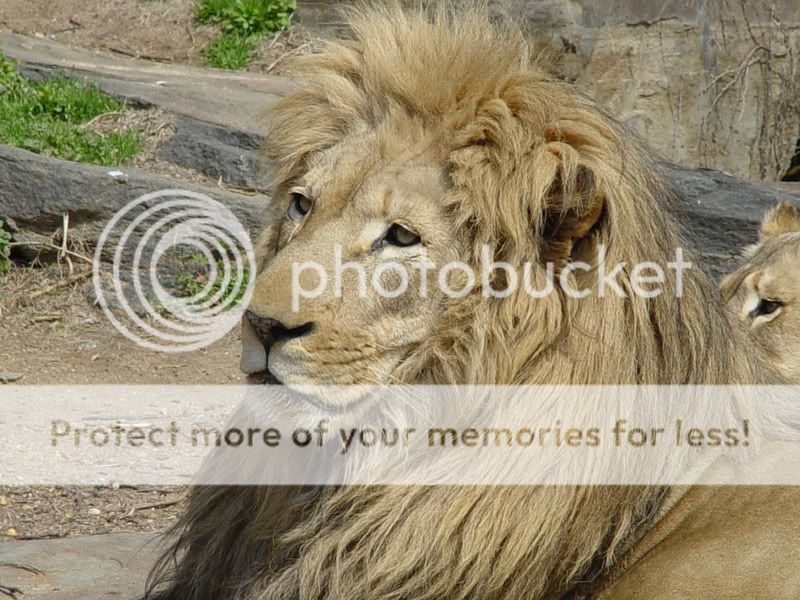
2 Processed....what do you all think? too much? not enough?




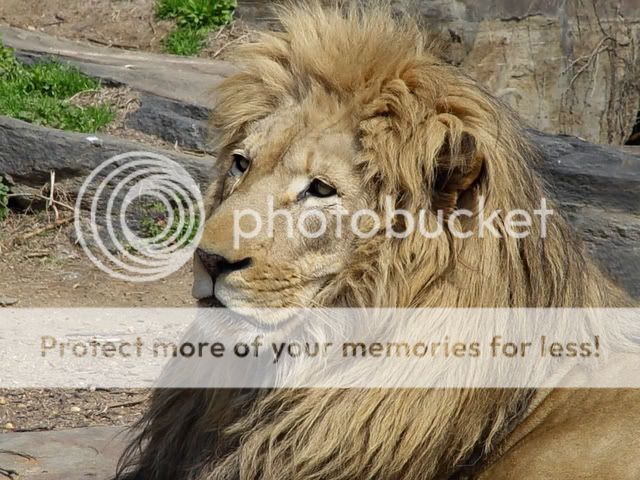



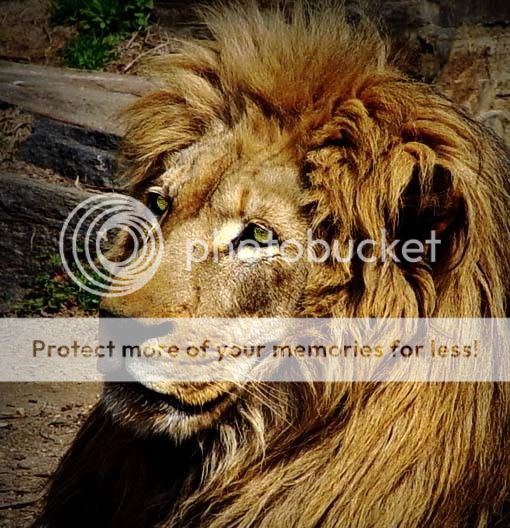

![[No title]](/data/xfmg/thumbnail/34/34073-71bff52a53b8313ff2bcccab6b05f9b8.jpg?1619736266)




![[No title]](/data/xfmg/thumbnail/41/41761-8ca3fbaa811d0935e3ce369aaf34fdd8.jpg?1619739884)