Hey there guys! I have a question for Photoshop users. How can I create a border like I see in the following image:
Métalique moustique on Flickr - Photo Sharing!
I just love this style border, but I have no idea how to do this. Any help MUCH appreciated, and thank you in advance! :thumbup:
Métalique moustique on Flickr - Photo Sharing!
I just love this style border, but I have no idea how to do this. Any help MUCH appreciated, and thank you in advance! :thumbup:



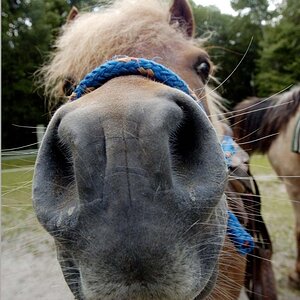

![[No title]](/data/xfmg/thumbnail/37/37605-90c8efaef5b7d1f52d4bf8e7dfd33673.jpg?1619738148)







