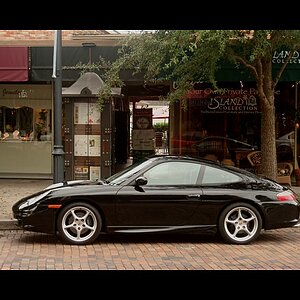Navigation
Install the app
How to install the app on iOS
Follow along with the video below to see how to install our site as a web app on your home screen.

Note: This feature currently requires accessing the site using the built-in Safari browser.
More options
You are using an out of date browser. It may not display this or other websites correctly.
You should upgrade or use an alternative browser.
You should upgrade or use an alternative browser.
How do I fix blown highlights??
- Thread starter jepry
- Start date
gmarquez
TPF Noob!
- Joined
- Mar 24, 2007
- Messages
- 486
- Reaction score
- 1
- Location
- Arroyo Grande, CA
- Can others edit my Photos
- Photos OK to edit
Could you tell us what camera and what metering mode you were using? Or were you setting the exposure manually?
Without that information, what comes to mind is the camera's exposure compensation setting. If you are having the camera figure out the exposure, you can set a setting that tells the camera "what ever exposure the camera's computer thinks it should use, add or subtract this constant amount". in this case, you'ld set a negative exposure compensation.
Without that information, what comes to mind is the camera's exposure compensation setting. If you are having the camera figure out the exposure, you can set a setting that tells the camera "what ever exposure the camera's computer thinks it should use, add or subtract this constant amount". in this case, you'ld set a negative exposure compensation.
- Joined
- Dec 16, 2003
- Messages
- 33,896
- Reaction score
- 1,853
- Location
- Edmonton
- Website
- www.mikehodson.ca
- Can others edit my Photos
- Photos NOT OK to edit
Digital camera and film have limitations...they can only capture a certain range of tones in a single exposure...it's called the dynamic range. In the shot above, the sky is much brighter than the building. If you had the camera set so that the sky wasn't so bright...then the building would be too dark.
There are ways to work around this. One ways is to add light to the shadow areas...you can do this with the flash or reflectors or other lights. In this case, that probably isn't an option as it would take a lot of flash power to light up the building. You could use an image editing program and selectively edit the bright or dark parts. There is a limit to this as well...and usually, once details are blown out...there is not much that can be done.
Yet another option would be to take two or more exposures with the camera mounted on something like a tripod. Change the exposure value each time so that you get detail in both the shadows and highlights, then use software to merge the images together.
There are ways to work around this. One ways is to add light to the shadow areas...you can do this with the flash or reflectors or other lights. In this case, that probably isn't an option as it would take a lot of flash power to light up the building. You could use an image editing program and selectively edit the bright or dark parts. There is a limit to this as well...and usually, once details are blown out...there is not much that can be done.
Yet another option would be to take two or more exposures with the camera mounted on something like a tripod. Change the exposure value each time so that you get detail in both the shadows and highlights, then use software to merge the images together.
Could you tell us what camera and what metering mode you were using? Or were you setting the exposure manually?
I have an XT and I was shooting in AP mode
Garbz
No longer a newbie, moving up!
- Joined
- Oct 26, 2003
- Messages
- 9,713
- Reaction score
- 203
- Location
- Brisbane, Australia
- Website
- www.auer.garbz.com
- Can others edit my Photos
- Photos NOT OK to edit
The polariser has limited uses too. The picture you took looks like a cloudy day. On a cloudy day light is scatered and propegates at all angles. A polariser has no affect on a couldy sky. A blue sky however a polariser can make the sky darker and cut through haze. On this same token though it would have other affects on the image too.
Alex_B
No longer a newbie, moving up!
- Joined
- Aug 30, 2006
- Messages
- 14,491
- Reaction score
- 206
- Location
- Europe 67.51°N
- Can others edit my Photos
- Photos NOT OK to edit
I do not see how a polariser could really help here.
the foreground is well exposed, and the sky is simply too bright so it is out of the dynamic range of your camera. I mean you realle metered on the wooden structures under the roof which were certainly many many f-stops less well lit than the bright sky.
You have several possibilities here:
- Take one image with the sky exposed correctly and one with the foreground exposed correctly and combine them in a sort of HDR image (you need a good tripod then of course).
- Shoot RAW, and just slightly overexpose the sky. Then in the RAW conversion (or later working on the 16-bit TIFF with Photoshop) pull up the shades so they are not all black. Depending on the contrast between shades and sky this method, however, might result in considerable noise in the shades and/or false colours which need to be corrected then.
- Wait for the sun to be elsewhere on the sky so you get more light on what is in the shade now .. early morning or late afternoon might do.
- Not my taste, but possible: Get some random shots of the sky and mount them into your images to replace the blown out sky. This will look pretty fake in most cases though (e.g. cloud orientation and size might be off, light on the clouds might not correspond with light on the ground ,... ).
the foreground is well exposed, and the sky is simply too bright so it is out of the dynamic range of your camera. I mean you realle metered on the wooden structures under the roof which were certainly many many f-stops less well lit than the bright sky.
You have several possibilities here:
- Take one image with the sky exposed correctly and one with the foreground exposed correctly and combine them in a sort of HDR image (you need a good tripod then of course).
- Shoot RAW, and just slightly overexpose the sky. Then in the RAW conversion (or later working on the 16-bit TIFF with Photoshop) pull up the shades so they are not all black. Depending on the contrast between shades and sky this method, however, might result in considerable noise in the shades and/or false colours which need to be corrected then.
- Wait for the sun to be elsewhere on the sky so you get more light on what is in the shade now .. early morning or late afternoon might do.
- Not my taste, but possible: Get some random shots of the sky and mount them into your images to replace the blown out sky. This will look pretty fake in most cases though (e.g. cloud orientation and size might be off, light on the clouds might not correspond with light on the ground ,... ).
ksmattfish
Now 100% DC - not as cool as I once was, but still
- Joined
- Aug 25, 2003
- Messages
- 7,019
- Reaction score
- 36
- Location
- Lawrence, KS
- Website
- www.henrypeach.com
- Can others edit my Photos
- Photos NOT OK to edit
A graduated neutral density filter might help here.
Or you need a fair amount of flash power (the pop-up flash probably won't cut it), because if you set the camera for the correct sky exposure, the building is going to be really dark. You need the flash to light it up close to the same level as the sky. This is called fill flash.
http://photonotes.org/articles/eos-flash/
Or you need a fair amount of flash power (the pop-up flash probably won't cut it), because if you set the camera for the correct sky exposure, the building is going to be really dark. You need the flash to light it up close to the same level as the sky. This is called fill flash.
http://photonotes.org/articles/eos-flash/
Alex_B
No longer a newbie, moving up!
- Joined
- Aug 30, 2006
- Messages
- 14,491
- Reaction score
- 206
- Location
- Europe 67.51°N
- Can others edit my Photos
- Photos NOT OK to edit
hmm, looks too tall for a fill flash ... 10-20 metres?
for a graduated ND the shape is a bit complicated ... it wil leave the top of the building rather dark.
for a graduated ND the shape is a bit complicated ... it wil leave the top of the building rather dark.
ksmattfish
Now 100% DC - not as cool as I once was, but still
- Joined
- Aug 25, 2003
- Messages
- 7,019
- Reaction score
- 36
- Location
- Lawrence, KS
- Website
- www.henrypeach.com
- Can others edit my Photos
- Photos NOT OK to edit
hmm, looks too tall for a fill flash ... 10-20 metres?
for a graduated ND the shape is a bit complicated ... it wil leave the top of the building rather dark.
Remember, when people say something isn't possible, it just means they can't do it.
Alex, I'm with you. Neither of my suggestions would likely be perfect, and if it were me I'd do what you suggested; blend several exposures. I was just offering other suggestions that might be helpful for this situation.
I almost never use GND filters, because my world rarely lines up with a nice horizontal line through the center, dark on one side, light on the other. Yet, many photogs find them helpful, and use them even though they don't always compose a flat horizon in the center.
As far as fill flash goes it's just a matter of power and the inverse square law. I really can't tell how far away this subject is; I don't see any indication of scale. I am just guessing, but looking at the photo I wouldn't be inclined to think it's beyond the capability of the flashes I normally carry.
Groupcaptainbonzo
TPF Noob!
Sorry , the short answer is you can't "Fix" blown highlights. But you can prevent it by exposing for the highlights and using you picture post prod program (PhotoShop or whatever) to lighten up the darker bits. The best option is to prevent it from happening in the first place by either timing the shot so that the sky is close to the brightness of the foreground (Dawn/Dusk) or using a neutral density (Grey) Grad. to darken the sky.
The only "Fix" is to drop a new sky into the background with PhotoShop.
The only "Fix" is to drop a new sky into the background with PhotoShop.
I use Bibble to edit and there is "Fill Light" which is supposed to lighten up dark areas without changing the exposure so I guess I could expose for the sky which would make the structure too dark and lighten it up again using Fill Light.
Does this sound right?
Does this sound right?
Alex_B
No longer a newbie, moving up!
- Joined
- Aug 30, 2006
- Messages
- 14,491
- Reaction score
- 206
- Location
- Europe 67.51°N
- Can others edit my Photos
- Photos NOT OK to edit
I use Bibble to edit and there is "Fill Light" which is supposed to lighten up dark areas without changing the exposure so I guess I could expose for the sky which would make the structure too dark and lighten it up again using Fill Light.
Does this sound right?
This is exactly what I meant in my post.
however, you will get lots of noise if the difference in light is too extreme ...
Most reactions
-
 428
428 -
 287
287 -
 282
282 -
 266
266 -
 221
221 -
 198
198 -
 182
182 -
 179
179 -
 164
164 -
 164
164 -
 150
150 -
 130
130 -
 120
120 -
 95
95 -
I
94
Similar threads
- Replies
- 6
- Views
- 435
- Replies
- 3
- Views
- 129
- Replies
- 14
- Views
- 1K

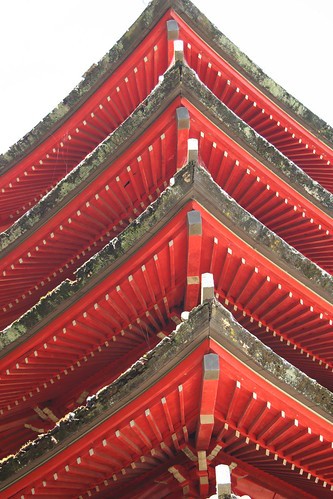




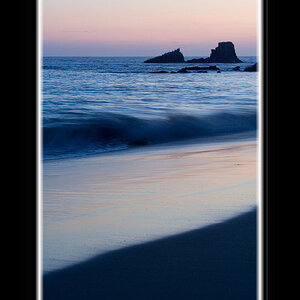

![[No title]](/data/xfmg/thumbnail/42/42023-bdd979ff50e78cc28479297780caeb90.jpg?1619739981)

![[No title]](/data/xfmg/thumbnail/37/37606-3c9ffb5906173fa2aa489341967e1468.jpg?1619738148)