wrightphotography
TPF Noob!
- Joined
- Jul 29, 2008
- Messages
- 3
- Reaction score
- 0
- Can others edit my Photos
- Photos OK to edit
I recently took pics of a family and I got lots of shadows. I used 2 umbrella strobes and have them placed about 5 feet from the subjects. I'm pretty new at this and still learning. I also have a continuous light softbox I could use if that would help?? Well the damage is already done for this shoot, so any ideas on how to fix the pictures? I have elements 5 and have tried to lighten the shadows, but it just doesn't look right. Any ideas? Please help!






![[No title]](/data/xfmg/thumbnail/32/32929-22e23acc63d6ecb25e5ee941be87121f.jpg?1619735758)

![[No title]](/data/xfmg/thumbnail/40/40309-c759bfd4ae7c079632e7402d21d332f1.jpg?1619739414)

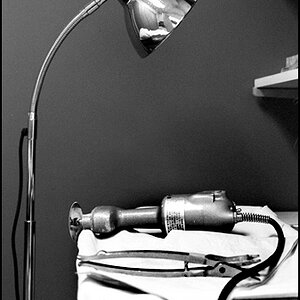
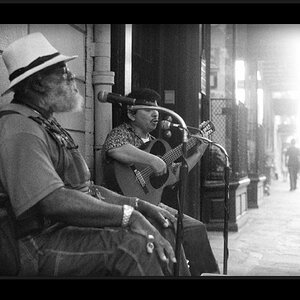
![[No title]](/data/xfmg/thumbnail/30/30879-16ad830465e571dee0a784c7fa122909.jpg?1619734493)

