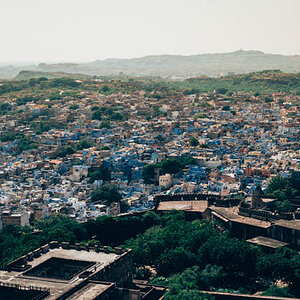- well, raise ISO (which gives you some "grain" effect). If you want it to look more like real grain (since increasing ISO also gives a lot of colour noise which looks different from grain), then use a grain filter in post processing.
- get the white balance wrong on purpose
- use a horrible on camera flash
- try not to compose the image too well
that would be my recipe
Thanks so much for your help (& patience because it's clear that you think these pictures are complete rubbish, but that's the effect I'm after!) Alex_B and ZaphodB .
Cheers for the 'recipe'! I'll be cooking up some dodgy photographs post haste





![[No title]](/data/xfmg/thumbnail/38/38739-1ad36a46750bafbe805f009b4453e8be.jpg?1619738703)





![[No title]](/data/xfmg/thumbnail/38/38740-d1a7721cf77e9309a9b4a4829c65fdd4.jpg?1619738704)