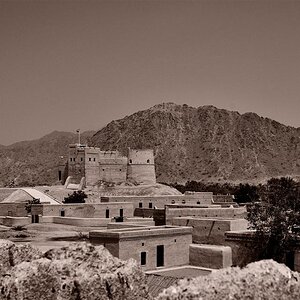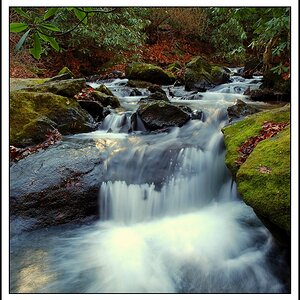iluvphotography
TPF Noob!
- Joined
- May 5, 2006
- Messages
- 132
- Reaction score
- 0
- Location
- Vancouver, Canada
- Can others edit my Photos
- Photos OK to edit
I look at all of the professional photographers photos and they all look so sharp and colors are so vivid. But no matter what I do I can never get images so sharp and vivid. What do I do wrong? I even work on them on PS but still not the same!! Is it my camera? Is it the lense?? The setting? Combination of everything??