carlostau
TPF Noob!
- Joined
- Apr 13, 2008
- Messages
- 47
- Reaction score
- 0
- Location
- Buenos Aires, Argentina
- Can others edit my Photos
- Photos OK to edit
Hi there,
I have a batch of about 150 images on Lightroom and/or Apple's Aperture that I would like to resize say at 15% and save them at a different folder with a suffix like "DSC332_resized.jpg"
How can I achieve that without having to process each picture one by one?
Thanks!
I have a batch of about 150 images on Lightroom and/or Apple's Aperture that I would like to resize say at 15% and save them at a different folder with a suffix like "DSC332_resized.jpg"
How can I achieve that without having to process each picture one by one?
Thanks!



![[No title]](/data/xfmg/thumbnail/31/31978-02cde49248ebdf1b82fba5c899e08378.jpg?1619735136)



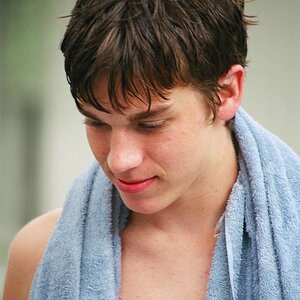
![[No title]](/data/xfmg/thumbnail/35/35879-b9a5a75c88f724f404f976b0c0e67dbd.jpg?1619737207)





