ChrisFACE
TPF Noob!
- Joined
- Aug 15, 2010
- Messages
- 19
- Reaction score
- 0
- Location
- Culver City, CA (Los Angeles County)
- Can others edit my Photos
- Photos OK to edit
I just started my journey into photography a few months ago and the first week or so I shot in JPEG fine then decided to go to RAW to have more controle of my final image. I love RAW but as we all know the files are HUGE! I use my Canon Digital Photo Professional application which came with my EOS 550D DSLR to edit the images and I then "convert and save" which converts the image to JPEG but also leaves the original RAW file as well, so I then have both the RAW and JPEG version on my images saved. WHICH TAKES UP EVEN MORE SPACE.
My hard drive as you may have guessed is full and I brouth an external hard drive to back up images but I know you should keep images in at least two places incase something happenes to the location of your first back up.
Can anyone share with me some of the BEST ways professional photographers store and archive your RAW images as well as JPEGS, TIFF etc. I really need help here.
Thank you.
ChrisFACE
My hard drive as you may have guessed is full and I brouth an external hard drive to back up images but I know you should keep images in at least two places incase something happenes to the location of your first back up.
Can anyone share with me some of the BEST ways professional photographers store and archive your RAW images as well as JPEGS, TIFF etc. I really need help here.
Thank you.
ChrisFACE


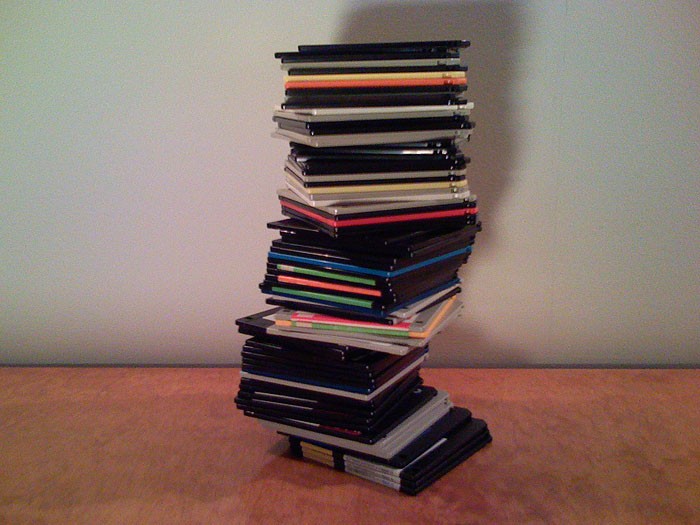
![[No title]](/data/xfmg/thumbnail/32/32005-d13a0bcc56327c42bd32dff4b0776658.jpg?1619735150)


![[No title]](/data/xfmg/thumbnail/32/32007-77c44b6b6edb5db977381096a2ffe54b.jpg?1619735151)
![[No title]](/data/xfmg/thumbnail/32/32004-4455324f0b4b5cc318dd35877147ac47.jpg?1619735148)


![[No title]](/data/xfmg/thumbnail/36/36644-d48bde7a35945a119c05c18e8c748c27.jpg?1619737671)


