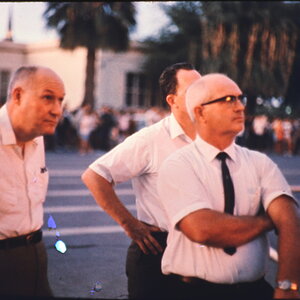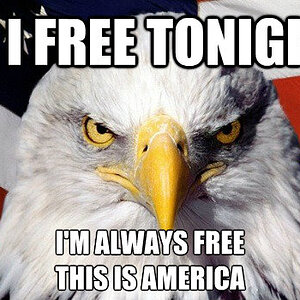I have been seeing more and more black and white portraits with a super high level of contrast like this:
A Piece of Paper on Flickr - Photo Sharing!
I am new to photoshop. Could someone please explain this technique to me or point me to a tutorial?
Is it a plug-in or just a specific technique?
Thanks.
A Piece of Paper on Flickr - Photo Sharing!
I am new to photoshop. Could someone please explain this technique to me or point me to a tutorial?
Is it a plug-in or just a specific technique?
Thanks.







![[No title]](/data/xfmg/thumbnail/39/39291-a89dc472765e04f66f617dd9acc8030d.jpg?1619738958)

![[No title]](/data/xfmg/thumbnail/30/30991-43abf4dfee0a54010692c71c43f40981.jpg?1619734555)