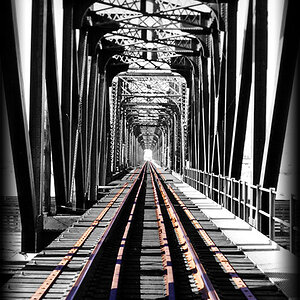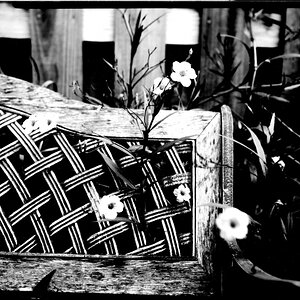Hey guys, say you take a color picture with a dSLR and then want to convert it into black and white so that it looks like this for example.

You know what I mean? The very dark background and the merely gray subject. High contrast. Very a la Anne Geddes. How can I achieve that effect from a regular color picture. How much is the setting and how much is the photoshop? Can it be done just with photoshop and without the physical settings? I don't have a black backdrop if that's what that is.
Here's another example on flickr of a great artist that achieves these great effects.
http://flickr.com/photos/14080255@N08/2183674849
Any help is surely appreciated

You know what I mean? The very dark background and the merely gray subject. High contrast. Very a la Anne Geddes. How can I achieve that effect from a regular color picture. How much is the setting and how much is the photoshop? Can it be done just with photoshop and without the physical settings? I don't have a black backdrop if that's what that is.
Here's another example on flickr of a great artist that achieves these great effects.
http://flickr.com/photos/14080255@N08/2183674849
Any help is surely appreciated



![[No title]](/data/xfmg/thumbnail/34/34061-e097813b3719866d07ff3e78e8119ffa.jpg?1619736258)
![[No title]](/data/xfmg/thumbnail/31/31011-439c1242fe08cf6b54f32bf06523a567.jpg?1619734567)