melhovius
TPF Noob!
- Joined
- Nov 2, 2015
- Messages
- 2
- Reaction score
- 0
- Can others edit my Photos
- Photos NOT OK to edit
Hi I keep seeing so many wedding photographers create beautiful creamy warm images, and there greens are not so strong and dark. I know cannons are softer, but I have a nikon D700 and was wondering if i would be able to create the same effect maybe in photoshop. Here is an example of what I am talking about! How do they do it? The colours are just so light and airy! How can I do this in Photoshop or do i have to get Lightroom. Oh and I have Cs5.5 photoshop. Thanks.
Megan Laura Photography's Photos - Megan Laura Photography | Facebook
Megan Laura Photography's Photos - Megan Laura Photography | Facebook
Megan Laura Photography's Photos - Megan Laura Photography | Facebook
Megan Laura Photography's Photos - Megan Laura Photography | Facebook
Last edited:




![[No title]](/data/xfmg/thumbnail/41/41818-fb8293ceb208cab396fce9a587bbe37b.jpg?1619739903)
![[No title]](/data/xfmg/thumbnail/41/41922-e7a483d91c9d307d9bb8d6143d03889b.jpg?1619739944)

![[No title]](/data/xfmg/thumbnail/41/41924-6ae94add98501b0c7ebd13870b86cf70.jpg?1619739945)


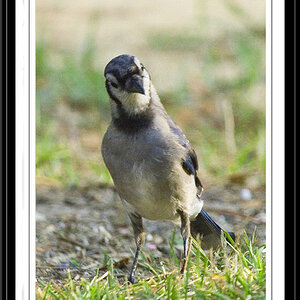


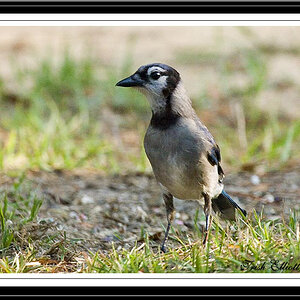
![[No title]](/data/xfmg/thumbnail/41/41821-2e92de82ffc4cd2d520a8fa10fb8b6a5.jpg?1619739905)