harmonica
TPF Noob!
- Joined
- Mar 2, 2014
- Messages
- 47
- Reaction score
- 1
- Can others edit my Photos
- Photos NOT OK to edit
Oh okay. I can shoot RAW. Clients have complained about RAW before cause they cannot open them under normal programs, but I can shoot in RAW and convert later. Thanks for the tip. However, what picture style should I use? I have the Canon T2i, and I got styles like 'standard', 'landscape', 'neutral', etc. What picture style and what settings on that style should I use? Thanks.



![[No title]](/data/xfmg/thumbnail/41/41921-10ae2355bbcea545815ebd932ee145a7.jpg?1619739944)

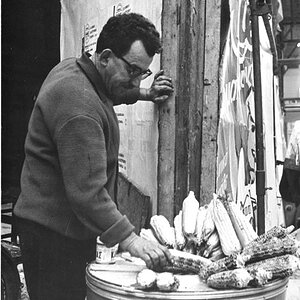




![[No title]](/data/xfmg/thumbnail/42/42278-22ed940cbdc5888a28d9be36006594dc.jpg?1619740086)



