Destin
Been spending a lot of time on here!
- Joined
- Sep 11, 2010
- Messages
- 3,864
- Reaction score
- 1,383
- Location
- Western New York
- Can others edit my Photos
- Photos OK to edit
Hey all, I'm just starting up my photography business and want to make sure I remain organized from the start. I got two external hard drives that will mirror one another for redundancy until I can afford a better system.
How do you organize your photos on your hard drive?
I'm thinking Genre -> Month/year -> client/event name.
But before I dive in and commit to one style, I figured I'd see what other people are doing.
How do you organize your photos on your hard drive?
I'm thinking Genre -> Month/year -> client/event name.
But before I dive in and commit to one style, I figured I'd see what other people are doing.





![[No title]](/data/xfmg/thumbnail/35/35876-de9861d35b5abad8ad1cf7c32772c9fb.jpg?1619737202)



![[No title]](/data/xfmg/thumbnail/35/35870-e324e80cd11d99176357e12cd2ba3b8a.jpg?1619737196)
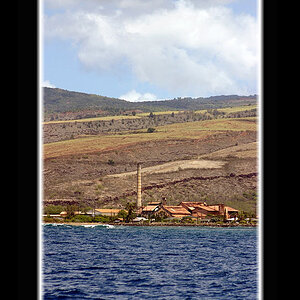
![[No title]](/data/xfmg/thumbnail/31/31034-2d8812b75c0bd23fdc2c885c24194e1f.jpg?1619734580)
![[No title]](/data/xfmg/thumbnail/31/31035-96228fec87f6f8e8b5f3db4e93e99189.jpg?1619734580)
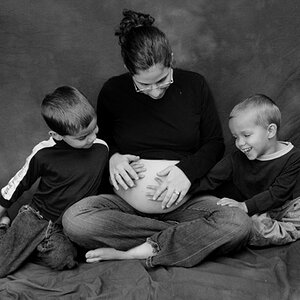

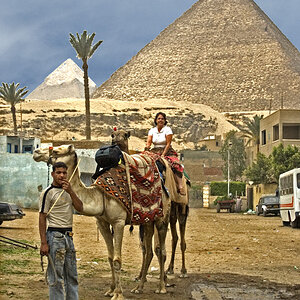
![[No title]](/data/xfmg/thumbnail/36/36401-dfb1077e5917eb47c5acf9c208e7be2a.jpg?1619737552)