Navigation
Install the app
How to install the app on iOS
Follow along with the video below to see how to install our site as a web app on your home screen.

Note: This feature currently requires accessing the site using the built-in Safari browser.
More options
You are using an out of date browser. It may not display this or other websites correctly.
You should upgrade or use an alternative browser.
You should upgrade or use an alternative browser.
How do you take pictures of black cats?
- Thread starter Abby Rose
- Start date
mwcfarms
No longer a newbie, moving up!
- Joined
- Mar 16, 2010
- Messages
- 2,655
- Reaction score
- 179
- Location
- Southern Alberta
- Website
- www.deannachambers.com
- Can others edit my Photos
- Photos OK to edit
Do you have any examples of your pics.
er111a
TPF Noob!
- Joined
- Jan 30, 2008
- Messages
- 1,896
- Reaction score
- 6
- Location
- Virginia
- Website
- er111a.blogspot.com
- Can others edit my Photos
- Photos OK to edit
in front of something lighter, like a white background
- Joined
- May 1, 2008
- Messages
- 25,422
- Reaction score
- 5,003
- Location
- UK - England
- Website
- www.deviantart.com
- Can others edit my Photos
- Photos OK to edit
Tell the camera to overexpose the shot by a little. I tend to find black cats or dogs end up very dark in the camera and a little added exposure shows up their details a little better. However if the background is also quite bright this could lead to a well exposed cat and a blown out background - flash or a reflector can help here with boosting the light on the subject to bring them into line with a brighter background.
They are tricky beasts though I do agree.
They are tricky beasts though I do agree.
creisinger
TPF Noob!
- Joined
- Oct 19, 2009
- Messages
- 470
- Reaction score
- 2
- Location
- Miami
- Website
- www.stockphoto-images.com
- Can others edit my Photos
- Photos NOT OK to edit
Yep, you need lots of light. Specular highlights that create a shine on their coat to give the image some dimension. Ambient or diffused light is not helping when taking pics of black cats or dogs.
Try using an off-camera flash from one side and placing a high reflecting surface on the other side for strong fill.
It requires a lot of practice. I would think the photographers who really mastered this challenge won't tell their secrets...
Try using an off-camera flash from one side and placing a high reflecting surface on the other side for strong fill.
It requires a lot of practice. I would think the photographers who really mastered this challenge won't tell their secrets...
K8-90
TPF Noob!
- Joined
- Mar 18, 2008
- Messages
- 937
- Reaction score
- 16
- Location
- CANADA
- Can others edit my Photos
- Photos OK to edit
Well, I was actually going to give the opposite advice!
Don't use a white (light) background (unless you have alot of lights). I also had to underexpose shots, because the light meter in camera always overexposed things.
These aren't the best photos, but I think the exposure is decent.
1.

2.

3.

(miss this cat so much <3 )
Don't use a white (light) background (unless you have alot of lights). I also had to underexpose shots, because the light meter in camera always overexposed things.
These aren't the best photos, but I think the exposure is decent.
1.

2.

3.

(miss this cat so much <3 )
Abby Rose
TPF Noob!
- Joined
- Feb 17, 2010
- Messages
- 642
- Reaction score
- 2
- Location
- Michigan!
- Can others edit my Photos
- Photos OK to edit
mwcfarms said:Do you have any examples of your pics.
Abby Rose said:I cant take a nice picture of them!
You asked for it... :blushing: These could easily fall under the category of snaps... but if I'm going to take snaps of black cats, I want them to be nice!
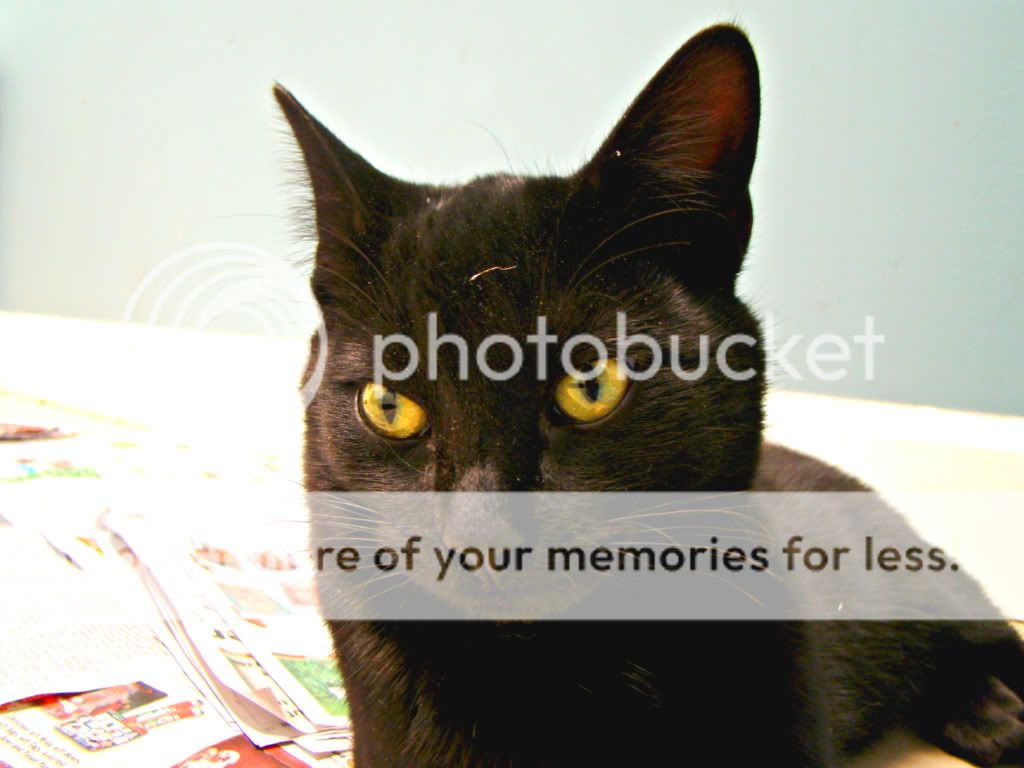



Abby Rose
TPF Noob!
- Joined
- Feb 17, 2010
- Messages
- 642
- Reaction score
- 2
- Location
- Michigan!
- Can others edit my Photos
- Photos OK to edit
Hmm, lots of things to try...
Is there something I can substitute for an off-camera flash? I'm broke, and an amateur.
K8-90, yours are much more normal-looking than mine. Kudos.
Is there something I can substitute for an off-camera flash? I'm broke, and an amateur.
K8-90, yours are much more normal-looking than mine. Kudos.
creisinger
TPF Noob!
- Joined
- Oct 19, 2009
- Messages
- 470
- Reaction score
- 2
- Location
- Miami
- Website
- www.stockphoto-images.com
- Can others edit my Photos
- Photos NOT OK to edit
kundalini
Been spending a lot of time on here!
- Joined
- Jul 18, 2007
- Messages
- 13,607
- Reaction score
- 1,937
- Location
- State of Confusion
- Can others edit my Photos
- Photos NOT OK to edit
Is there something I can substitute for an off-camera flash? I'm broke, and an amateur.
First off, the tell tale of cat portraits are their ears and whiskers. That will define a good shot from a snapshot, but more importantly it will define their character. Be mindfull of that.
You'll need better lighting and control of said lighting. Of the images you posted, that control is not made IMO. #2 is the only one that I can discern that flash was used. Unfortunately, it also looks like the built-in flash was used giving the catch lights dead center on the eyes, lose of detail (to blown highlights) in its fur around the face and the harsh shadow against the wall. (I won't mention the clipped ear or the whiskers being lost). Place a white business card or folded piece of aluminum foil in front of your flash to bounce it off the ceiling or nearby wall. Direct built-in flash kills an image IMO. HERE are a few tutorials about the use of reflectors.
I'm not sure what's going on in #1, but it appears to be harsh ambient daylight bleeding through that is blowing out your background. You could possibly bring down the exposure in PP a bit and recrop so that the RoT is more adhered to. This may help. <More to follow below.>
The last two are backlit. There is no way to get detail from a backlit black cat other than using some additional light. An external flash is by far the easiest and most useful remedy, but careful use of reflectors can also add another dimension to your repertoire. They allow you to use the available light but direct it to YOUR needs.
Right, so here's the more to follow about external flash. A little testing I've done recently to correct backgound ambient light. Mind you, all of these shots are SOOC.... no post processing.
This is a shot of Winston as the camera wanted to meter at zero.

The exposure on Winston is aw'right, but I didn't like the ambient, background exposure. So I dialed it down to get the background to my liking.

I liked the background, but Winston is underexposed quite a bit..... needs a bath. With that background exposure, I added a flash. This was a hotshoe mounted flash.... nothing fancy, and I added enough fill to illuminate him, but keeping the background.

I probably should've backed the flash power off a tad more, but afterwards I could also do some PP to bring it in line with what I was looking for.
All that being said, it is worth saving up for an external flash. It will undoubtedly improve your keeper rate IMO.
As always...... just my 2¢.
creisinger
TPF Noob!
- Joined
- Oct 19, 2009
- Messages
- 470
- Reaction score
- 2
- Location
- Miami
- Website
- www.stockphoto-images.com
- Can others edit my Photos
- Photos NOT OK to edit
Derrel
Mr. Rain Cloud
- Joined
- Jul 23, 2009
- Messages
- 48,225
- Reaction score
- 18,941
- Location
- USA
- Website
- www.pbase.com
- Can others edit my Photos
- Photos OK to edit

One can also lighten the shadow values a bit by "lifting the curves" of the shot in post processing...this example is a bit extreme; the lifting of the curves to reveal more detail in the deep black fur caused a bit of noise to appear in this old Nikon D70 photo shot in 2004, but the D70 always had a fairly noisy sensor at ISO 800...newer cameras will give better noise levels at this ISO setting.
twostep376
TPF Noob!
- Joined
- Apr 4, 2010
- Messages
- 29
- Reaction score
- 0
- Can others edit my Photos
- Photos OK to edit
I like backgrounds that contrast w/ my cats:
1.

2.

3.

(no flash used on any)
1.

2.

3.

(no flash used on any)
Last edited:
mwcfarms
No longer a newbie, moving up!
- Joined
- Mar 16, 2010
- Messages
- 2,655
- Reaction score
- 179
- Location
- Southern Alberta
- Website
- www.deannachambers.com
- Can others edit my Photos
- Photos OK to edit
Ok damn it I will just have to post some kittie pics now too.
Similar threads
- Replies
- 0
- Views
- 256
- Replies
- 8
- Views
- 524
- Replies
- 10
- Views
- 821
- Replies
- 0
- Views
- 120




![[No title]](/data/xfmg/thumbnail/34/34148-864c8cb333c478b2dfb9e369908dc329.jpg?1619736320)


![[No title]](/data/xfmg/thumbnail/33/33489-cc76e5d22658c0f79ccb4ae9d307610d.jpg?1619736003)
![[No title]](/data/xfmg/thumbnail/33/33490-cbbf9df0a1c31291ee7a3759afe943cc.jpg?1619736003)



