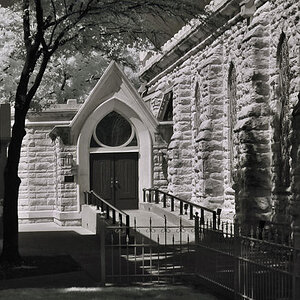cal_gundert05
TPF Noob!
- Joined
- Sep 27, 2006
- Messages
- 387
- Reaction score
- 0
- Can others edit my Photos
- Photos NOT OK to edit
Around town there is somegraffiti that looks as though it were done with a stencil--certain parts are the color of the spraypaint and the rest is the color of the surface that was spraypainted.
Not that I have any interest in doing that, but how would you turn an image into a stencil pattern? I was thinking you'd have to ramp up the contrast to create black and white highlights and lowlights. Then when you print the image you cut out the black parts (which you could turn gray to save ink), and when you stencil it the "black" parts are now the color of your paint. And could you create a mask or something with a solid-colored layer to see what the stencil would look like with certain color paints?
Any ideas? Is there an easier way?
You could also use this technique to make stencil for kids projects, painting your walls, etc.
Not that I have any interest in doing that, but how would you turn an image into a stencil pattern? I was thinking you'd have to ramp up the contrast to create black and white highlights and lowlights. Then when you print the image you cut out the black parts (which you could turn gray to save ink), and when you stencil it the "black" parts are now the color of your paint. And could you create a mask or something with a solid-colored layer to see what the stencil would look like with certain color paints?
Any ideas? Is there an easier way?
You could also use this technique to make stencil for kids projects, painting your walls, etc.






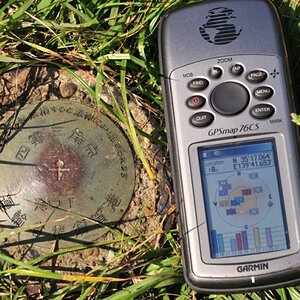
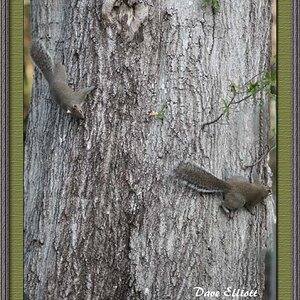


![[No title]](/data/xfmg/thumbnail/42/42329-331b54ea6493a8cdd21d8e624fe97e85.jpg?1619740129)