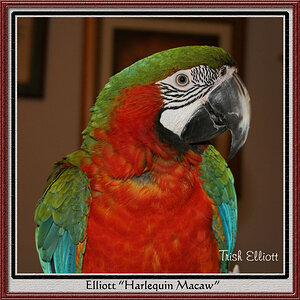firehawkocean
TPF Noob!
- Joined
- May 11, 2010
- Messages
- 3
- Reaction score
- 0
- Location
- California
- Can others edit my Photos
- Photos NOT OK to edit
I am going to be scanning a number of family photos ranging from very small (1x1 to 4x6).
I want to enlarge them. The 1x1s to a good size maybe 4x6 or bigger. How much dpi do i need? i am using the epson perfection v300.
I want to enlarge them. The 1x1s to a good size maybe 4x6 or bigger. How much dpi do i need? i am using the epson perfection v300.




![[No title]](/data/xfmg/thumbnail/41/41889-81d59d4994c91e71aaf805b05b133966.jpg?1619739933)



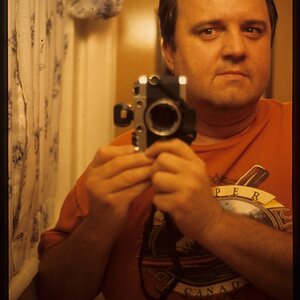
![[No title]](/data/xfmg/thumbnail/36/36421-843e629a8c32ff091e337e6880f0c323.jpg?1619737565)