eric-holmes
No longer a newbie, moving up!
- Joined
- Aug 8, 2009
- Messages
- 1,858
- Reaction score
- 49
- Location
- Arkansas
- Can others edit my Photos
- Photos OK to edit
Not my photography but link to it is here... Login | Facebook You do not have to log in or have an account to click through the pictures.
How do you get the pastel, muted colors as seen in these photos? It has to be more than just desaturated. It wouldn't look like that if it was just desaturated.
How do you get the pastel, muted colors as seen in these photos? It has to be more than just desaturated. It wouldn't look like that if it was just desaturated.



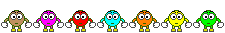

![[No title]](/data/xfmg/thumbnail/36/36299-468f060314a0ac2bf5e37da1c33149d2.jpg?1619737493)









