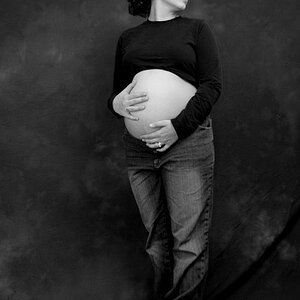kanzaz
TPF Noob!
- Joined
- Sep 23, 2011
- Messages
- 17
- Reaction score
- 0
- Location
- Near London, UK
- Can others edit my Photos
- Photos OK to edit
Hey Guys,
I've got a d5100 and im pretty much a noob. I want to take some HDR shots and have got a couple of questions.
1. When should i be taking HDR, does there have to be a big contrast in light? Or can it be in the garden with the sky etc.
2. The d5100 has an inbuilt HDR function is this any good? And do you set the controls or is it fully automatic?
3. Can you do manual HDR and process in photmatix, and if so how specifically for this camera.
4. If i'm doing it manually which mode should i do it in, and how do i configure the different shots to be taken.
Thanks!
I've got a d5100 and im pretty much a noob. I want to take some HDR shots and have got a couple of questions.
1. When should i be taking HDR, does there have to be a big contrast in light? Or can it be in the garden with the sky etc.
2. The d5100 has an inbuilt HDR function is this any good? And do you set the controls or is it fully automatic?
3. Can you do manual HDR and process in photmatix, and if so how specifically for this camera.
4. If i'm doing it manually which mode should i do it in, and how do i configure the different shots to be taken.
Thanks!





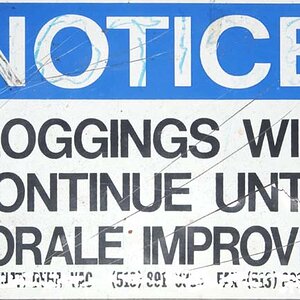
![[No title]](/data/xfmg/thumbnail/34/34071-9d82cc63ea930e951f24480c250e35d1.jpg?1619736266)

![[No title]](/data/xfmg/thumbnail/31/31979-ea92aca54ae865842d998c9cec534991.jpg?1619735137)
![[No title]](/data/xfmg/thumbnail/31/31978-02cde49248ebdf1b82fba5c899e08378.jpg?1619735136)