madisonofriel
TPF Noob!
- Joined
- Jun 11, 2014
- Messages
- 121
- Reaction score
- 12
- Location
- Georgia
- Can others edit my Photos
- Photos NOT OK to edit
OK so I have a photoshoot coming up, with a bride and her husband (a sort of the wreck the dress kinda thing) In the woods where they got engaged. Well, I am a little concerned because the last time I shot white in the woods, it was extremely hard to keep them white. What I mean is the Greenery of the trees/ leaves / grass acts as a filter and makes every shadow GREEN.
I'm worried that even with a custom white balance it will still be green.
Any advice on how to overcome this?
Will my custom WB be enough or is there something else I can do (Before Post Processing) ?
Thanks for your help!
Below is a HORRID example.
I'm worried that even with a custom white balance it will still be green.
Any advice on how to overcome this?
Will my custom WB be enough or is there something else I can do (Before Post Processing) ?
Thanks for your help!
Below is a HORRID example.






![[No title]](/data/xfmg/thumbnail/37/37605-90c8efaef5b7d1f52d4bf8e7dfd33673.jpg?1619738148)



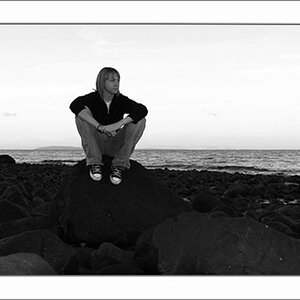

![[No title]](/data/xfmg/thumbnail/37/37603-739c5d9b541a083a12f2f30e45ca2b7b.jpg?1619738147)


