Navigation
Install the app
How to install the app on iOS
Follow along with the video below to see how to install our site as a web app on your home screen.

Note: This feature currently requires accessing the site using the built-in Safari browser.
More options
You are using an out of date browser. It may not display this or other websites correctly.
You should upgrade or use an alternative browser.
You should upgrade or use an alternative browser.
How to make this better?
- Thread starter jacsul
- Start date
Bitter Jeweler
Been spending a lot of time on here!
- Joined
- Apr 27, 2009
- Messages
- 12,983
- Reaction score
- 4,993
- Location
- Cleveland, Ohio
- Can others edit my Photos
- Photos OK to edit
Hmmm...a lot of noise. Applying some noise reduction might help some, but it will only get you so far. Nice scenes, otherwise.
Gaerek
No longer a newbie, moving up!
- Joined
- May 2, 2009
- Messages
- 1,341
- Reaction score
- 98
- Location
- Tucson, AZ
- Can others edit my Photos
- Photos NOT OK to edit
Definitely try to apply some noise reduction. It also looks lo me like the boat isn't in focus, but that could simply be because of the amount of noise in the image. I like the composition of the first one, but I would probably try to crop a bit tighter, maybe lose a bit off the bottom and both sides. My only issue with the second one is there is a lot of empty space. Some cropping might help, but other than the bridge and the boat, there's nothing that helps my eye move through the frame. Not much you could do to fix that except maybe find a different angle to shoot from. That could all be personal preference, but that's just what I see. Also, in both images, the white balance appears to be off. The first image looks a bit red, and the second image looks a bit blue. Maybe try playing around with the levels and see what you can do.
SrBiscuit
TPF Noob!
- Joined
- Apr 22, 2008
- Messages
- 2,716
- Reaction score
- 44
- Location
- NH
- Can others edit my Photos
- Photos OK to edit
noise is def an issue on these...what was your ISO set at?
lighting conditions looks like you would have been ok with a lower ISO and open up that aperature. if you needed a longer exposure time, a tripod would help keep it all sharp.
lighting conditions looks like you would have been ok with a lower ISO and open up that aperature. if you needed a longer exposure time, a tripod would help keep it all sharp.
TwoRails
No longer a newbie, moving up!
- Joined
- Nov 9, 2008
- Messages
- 1,149
- Reaction score
- 1
- Location
- The Great Northwest
- Can others edit my Photos
- Photos OK to edit
Here's a very quick, rough edit (less than 2 minutes):

Used auto noise reduction and auto enhance.

Used auto noise reduction and auto enhance.
ann
No longer a newbie, moving up!
- Joined
- May 14, 2007
- Messages
- 4,263
- Reaction score
- 189
- Can others edit my Photos
- Photos NOT OK to edit
my first reactions was these are underexposed and when checking the metada you will find
your iso is 200, but you are also in a -1 stop compensation mode.
perhaps your not aware that you have gotten into that mode.
underexposing will "enhance noise" and that along with the type of camera your using increase the noise.
your iso is 200, but you are also in a -1 stop compensation mode.
perhaps your not aware that you have gotten into that mode.
underexposing will "enhance noise" and that along with the type of camera your using increase the noise.
jacsul
TPF Noob!
- Joined
- Jan 1, 2009
- Messages
- 136
- Reaction score
- 7
- Location
- Earth
- Can others edit my Photos
- Photos OK to edit
"my first reactions was these are underexposed and when checking the metada you will find
your iso is 200, but you are also in a -1 stop compensation mode.
perhaps your not aware that you have gotten into that mode."
Please excuse my ignorance, I'm not sure what that means.
Jack
your iso is 200, but you are also in a -1 stop compensation mode.
perhaps your not aware that you have gotten into that mode."
Please excuse my ignorance, I'm not sure what that means.
Jack
- Joined
- Apr 9, 2009
- Messages
- 41,401
- Reaction score
- 5,706
- Location
- Iowa
- Website
- kharrodphotography.blogspot.com
- Can others edit my Photos
- Photos OK to edit
It means your camera is set to make every picture darker than normal. That also means more noise in your images because it is underexposed (dim)."my first reactions was these are underexposed and when checking the metada you will find
your iso is 200, but you are also in a -1 stop compensation mode.
perhaps your not aware that you have gotten into that mode."
Please excuse my ignorance, I'm not sure what that means.
Jack
You need to change the exposure compensation to +/- 0.0. Check your camera manual.
- Joined
- Apr 9, 2009
- Messages
- 41,401
- Reaction score
- 5,706
- Location
- Iowa
- Website
- kharrodphotography.blogspot.com
- Can others edit my Photos
- Photos OK to edit
I did a little bit in Adobe Camera Raw (ACR), a bit in Topaz 3, ran it through Imaginomic Noiseware Pro and did a slight crop off the left and bottom.Took these yesterday. What could I do to enhance these images?
HAPPY MOTHERS DAY, MOMS
Jack


ANDS!
No longer a newbie, moving up!
- Joined
- Nov 14, 2006
- Messages
- 2,178
- Reaction score
- 3
- Location
- Downtown
- Can others edit my Photos
- Photos OK to edit
my first reactions was these are underexposed and when checking the metada you will find
your iso is 200, but you are also in a -1 stop compensation mode.
perhaps your not aware that you have gotten into that mode.
underexposing will "enhance noise" and that along with the type of camera your using increase the noise.
Underexposing an image in general will not "enchance" noise. That's silly. Underexposing an image and then trying to bring detail BACK (by adjusting the exposure) will revail noise in the image.
I have no problem with the noise. Add's character to the piece. I do have a problem with the very disjointed look of the boat though. It's like I'm looking at a small resolution file upsized a bit.
Similar threads
- Replies
- 8
- Views
- 350
- Replies
- 0
- Views
- 218




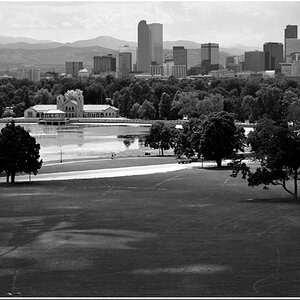
![[No title]](/data/xfmg/thumbnail/33/33906-2f9b24e4b1e1be07f68257916df0f2b3.jpg?1619736208)
![[No title]](/data/xfmg/thumbnail/31/31014-6b1a572624824b852f5adaf3594767af.jpg?1619734569)







