I have a 80 go HD 7200 tr IDE with Windows XP SP3 and all software including lightroom 2. I just buy a new HD Samsung F1 1 To sata II 32mo.
I have approximativly 300 go of personnal photo and 300 of music, programs, movies.
I want to use lightroom 2 to organise my pictures.
I want to save my pictures monthly on external HD
How best to organise ?
1/ keep slower 80 go with OS and lightroom and put the way to pictures on the new HD partitionned on 2 parts of 500 go (one for just photo and the other for others things who can include sometimes virus... in order in case of crash to have more chance to save my pictures and to avoid BIG time of antivirus scanning ) ?
2/ Take only the 1 To and put OS on it and pictures... with partition or not and if yes how ?
THX A LOT IN ADVANCE
PS : Athlon XP2000, 1 go ram, Abit NF7-s
I have approximativly 300 go of personnal photo and 300 of music, programs, movies.
I want to use lightroom 2 to organise my pictures.
I want to save my pictures monthly on external HD
How best to organise ?
1/ keep slower 80 go with OS and lightroom and put the way to pictures on the new HD partitionned on 2 parts of 500 go (one for just photo and the other for others things who can include sometimes virus... in order in case of crash to have more chance to save my pictures and to avoid BIG time of antivirus scanning ) ?
2/ Take only the 1 To and put OS on it and pictures... with partition or not and if yes how ?
THX A LOT IN ADVANCE
PS : Athlon XP2000, 1 go ram, Abit NF7-s





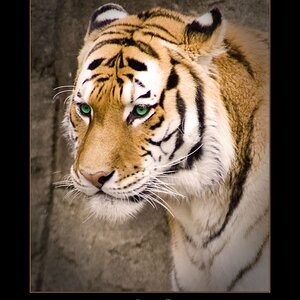


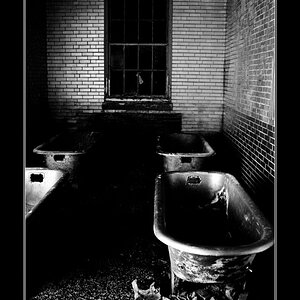
![[No title]](/data/xfmg/thumbnail/36/36652-145f66f617fee0f81baca6f8db8b4eb2.jpg?1619737673)

![[No title]](/data/xfmg/thumbnail/42/42397-30faa170de7ed9be38adf00b9b26a220.jpg?1619740167)

