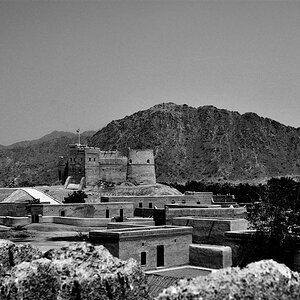vvcarpio
No longer a newbie, moving up!
- Joined
- Aug 22, 2014
- Messages
- 118
- Reaction score
- 35
- Location
- New York, NY
- Can others edit my Photos
- Photos NOT OK to edit
I was given this framed transparency (not sure what it's made of -- cel?) to convert into digital:
#1)

I took the picture above using my DSLR and a slave flash in the back.
I then took the picture below of the framed transparency mounted on a spotlight stand with an Ottlite bulb behind:
#2)

What kind of setup should I be looking into? Is there a DIY option? Following is a link to the full resolution version of #2:
http://i65.tinypic.com/25gudfo.jpg
Thanks a lot.
#1)

I took the picture above using my DSLR and a slave flash in the back.
I then took the picture below of the framed transparency mounted on a spotlight stand with an Ottlite bulb behind:
#2)

What kind of setup should I be looking into? Is there a DIY option? Following is a link to the full resolution version of #2:
http://i65.tinypic.com/25gudfo.jpg
Thanks a lot.










![[No title]](/data/xfmg/thumbnail/33/33337-23549254ce2ac92ac5cb86ac0366633f.jpg?1619735908)