JohnnyD5446
TPF Noob!
- Joined
- Aug 2, 2007
- Messages
- 3
- Reaction score
- 0
- Location
- New York
- Can others edit my Photos
- Photos OK to edit
Hello everyone :thumbup:,
I am a PhD student at Columbia University and need some photography help. My project involves using yeast as a model to study human cancers. Part of the project involves conducting high-throughput screens on rectangular agar plates. When the screens are finished we use to scan the plates into the computer (with a high end flatbed scanner) in order to automatically analyze them. However we would like to instead take pictures of our plates with a digital camera as it is faster and reduces glare.
The current setup involves placing the plates on a light box, mounting a digital camera on a stand 1-3 feet above the plates, and quickly snapping pictures.
The problem I am currently facing is a fisheye effect (see attached photo). In order to automate the analysis process there can be no fisheye. How can I reduce this effect? Also, we would like to reduce vignetting as much as possible.
Right now i am using a crappy Canon Powershot, but my lab is willing to upgrade to any camera required to make this work.
I know nothing about photography, but am eager to learn and would really appreciate any suggestions.
check out a sample picture at http://www.rothsteinlab.com/graphics/P1040447.JPG (2.5 mb)
Thanks!
I am a PhD student at Columbia University and need some photography help. My project involves using yeast as a model to study human cancers. Part of the project involves conducting high-throughput screens on rectangular agar plates. When the screens are finished we use to scan the plates into the computer (with a high end flatbed scanner) in order to automatically analyze them. However we would like to instead take pictures of our plates with a digital camera as it is faster and reduces glare.
The current setup involves placing the plates on a light box, mounting a digital camera on a stand 1-3 feet above the plates, and quickly snapping pictures.
The problem I am currently facing is a fisheye effect (see attached photo). In order to automate the analysis process there can be no fisheye. How can I reduce this effect? Also, we would like to reduce vignetting as much as possible.
Right now i am using a crappy Canon Powershot, but my lab is willing to upgrade to any camera required to make this work.
I know nothing about photography, but am eager to learn and would really appreciate any suggestions.
check out a sample picture at http://www.rothsteinlab.com/graphics/P1040447.JPG (2.5 mb)
Thanks!


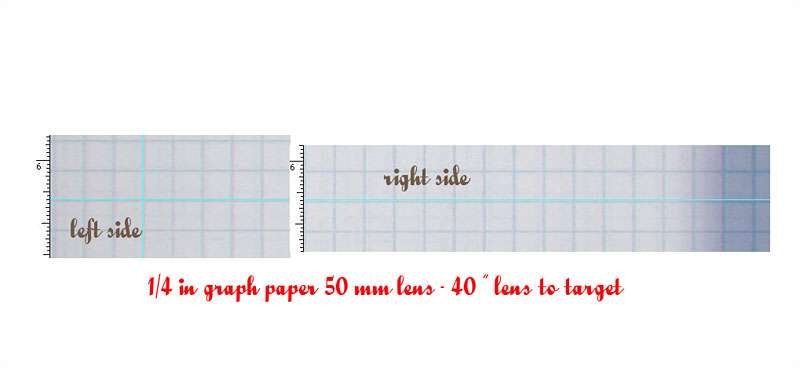
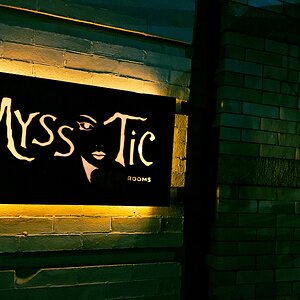
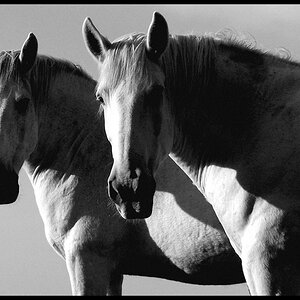
![[No title]](/data/xfmg/thumbnail/34/34348-b1d1a8e4f9da40319cac8b9f03cce084.jpg?1619736384)



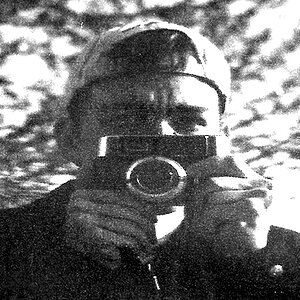

![[No title]](/data/xfmg/thumbnail/37/37628-b854997825aadb4eedaa3247baf8069f.jpg?1619738155)

![[No title]](/data/xfmg/thumbnail/34/34347-8b81549fefc38aca163688d07a9f5ced.jpg?1619736384)