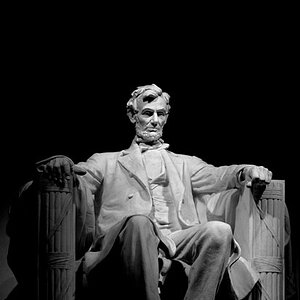El2
TPF Noob!
- Joined
- Oct 20, 2008
- Messages
- 264
- Reaction score
- 0
- Location
- Sunny California
- Can others edit my Photos
- Photos NOT OK to edit
I tried to burn/soft brushed the background on this picture. But I can't get close enough and it's creating a halo. Also his left hand is OOF.
I would also love to get CC on any other technical stuff. Thanks!
Here are my settings:
Camera: Canon EOS 40D Exposure: 0.008 sec (1/125) Aperture: f/2 Focal Length: 50 mm ISO Speed: 200 Exposure Bias: 0 EV Flash: Flash did not fire

I would also love to get CC on any other technical stuff. Thanks!
Here are my settings:
Camera: Canon EOS 40D Exposure: 0.008 sec (1/125) Aperture: f/2 Focal Length: 50 mm ISO Speed: 200 Exposure Bias: 0 EV Flash: Flash did not fire