391615
TPF Noob!
- Joined
- Oct 2, 2007
- Messages
- 178
- Reaction score
- 0
- Location
- Australia
- Website
- photoparsec.com
- Can others edit my Photos
- Photos OK to edit
Whenever I import files from my camera, I open the Raw file, and it comes up loads, looks like an unedited file, then it says loading, and the image is saturated, and edited slightly. I've looked everywhere and I can't stop it from happening. Then when I try to export the files to Tiff, they are edited, I want to edit the files manually. How can I do this.




![[No title]](/data/xfmg/thumbnail/39/39294-339c772c727b255b9451f2639f2bc28e.jpg?1619738959)
![[No title]](/data/xfmg/thumbnail/37/37527-890d5645c379b1bd0766ecc3a3988b77.jpg?1619738130)




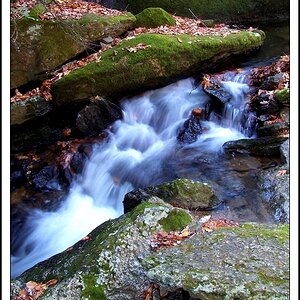


![[No title]](/data/xfmg/thumbnail/37/37524-6c51828efbc2361f9cfed53f63f28aa2.jpg?1619738130)