UUilliam
TPF Noob!
- Joined
- May 28, 2009
- Messages
- 1,717
- Reaction score
- 2
- Location
- Glasgow
- Can others edit my Photos
- Photos OK to edit
I FINALLY got my 20D 



the screen is smaller than I had anticipated but its no biggie... (forgive the pun.)
I have EOS utilities (not the disc, had to do some messing around in registry to get it cause "someone" lost my disk...
Reason I want to tether it is:~
I have yet to get a CF Card... I have no money
so need to tether it to shoot directly to hard drive, just to test the sensor and see if it is working all right really.
Looking forward to replies
also if anyone could direct me to where I can download firmware / driver updates for it, I would appreciate it. (looked at canon website but there is LOADS there.)
the screen is smaller than I had anticipated but its no biggie... (forgive the pun.)
I have EOS utilities (not the disc, had to do some messing around in registry to get it cause "someone" lost my disk...
Reason I want to tether it is:~
I have yet to get a CF Card... I have no money
so need to tether it to shoot directly to hard drive, just to test the sensor and see if it is working all right really.
Looking forward to replies
also if anyone could direct me to where I can download firmware / driver updates for it, I would appreciate it. (looked at canon website but there is LOADS there.)




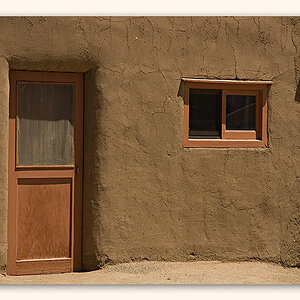
![[No title]](/data/xfmg/thumbnail/40/40298-08fb67b2f2c98625b8ff8dcb00ed42a8.jpg?1619739411)



![[No title]](/data/xfmg/thumbnail/36/36397-b2aca1c8ba1009853020154d6dd4b0e5.jpg?1619737550)


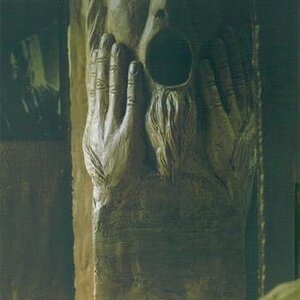
![[No title]](/data/xfmg/thumbnail/33/33341-3a6934b6cdb015b5acf31087acdcd278.jpg?1619735910)