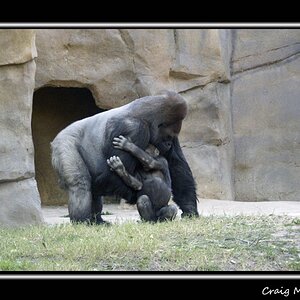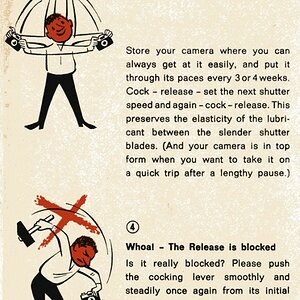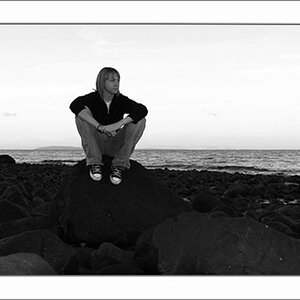DaveAmerica
TPF Noob!
- Joined
- May 26, 2007
- Messages
- 4
- Reaction score
- 0
- Can others edit my Photos
- Photos OK to edit


How would I do something like this. This was done with a single photo. I want to use standard frames, not custom. (Ikea frames work great, cheap and good looking). The layout doesn't have to be exactly like that, I just did that for idea reference.
ANY ideas would be great. Thanks.


![[No title]](/data/xfmg/thumbnail/33/33343-857a08c1327857172779bfe49f06f638.jpg?1619735911)